
Understanding Corrective Maintenance: Benefits, Challenges, and Types
October 30, 2025 / Bryan ReynoldsWhat is Corrective Maintenance? (And Why It’s Costing Your Business More Than You Think)
Your development team is brilliant, but they seem to be in a constant state of “firefighting.” A high-value customer reports a critical bug, and all new feature development grinds to a halt. The roadmap you presented to the board gets pushed back—again. Sound familiar? In these situations, the maintenance team is responsible for urgent fixes and rapid response to restore stability.

This cycle of reactive problem-solving has a name: corrective maintenance . There are different types of corrective maintenance, such as planned and unplanned, which we’ll get into later.
In simple terms, corrective maintenance is the process of diagnosing and fixing defects, errors or bugs discovered by users after the software has been delivered. 1 It’s what most people think of as “bug fixing.” The primary goal is straightforward: to take corrective action and get the software working again. 1
A classic example is when a user reports that the “Export to PDF” feature crashes the application. The development team investigates, isolates the bug in the code and releases a patch to fix it—essentially getting the equipment (in this case the software system) back to operational condition. 1 The fire is out and everyone moves on.
But here’s the uncomfortable truth for any executive, whether you’re a CTO managing the tech stack or a Head of Sales accountable for customer retention: while some corrective maintenance is unavoidable, an over-reliance on it is a symptom of deeper issues. It’s a silent tax that drains your budget, stifles your innovation pipeline and drives your customers to competitors. In contrast, routine maintenance—such as scheduled inspections, updates and minor fixes—can prevent many issues from escalating. Or some organisations rely on run to failure maintenance, only addressing problems after a breakdown occurs which can increase risk and cost.
This article will break down the true multi-faceted cost of corrective maintenance and provide a strategic framework for managing it—turning your team from reactive firefighters into proactive value creators.
Beyond "Bug Fixing": Placing Corrective Maintenance in Context
The first mistake many leaders make is to lump all non-feature work into a single, vague “maintenance” bucket. This makes it impossible to measure the health of your software portfolio or where your resources are really going. Software maintenance is a natural part of the software development lifecycle (SDLC). 2 But it’s not a monolith. It’s divided into four distinct categories, each with a different trigger and business purpose. 2
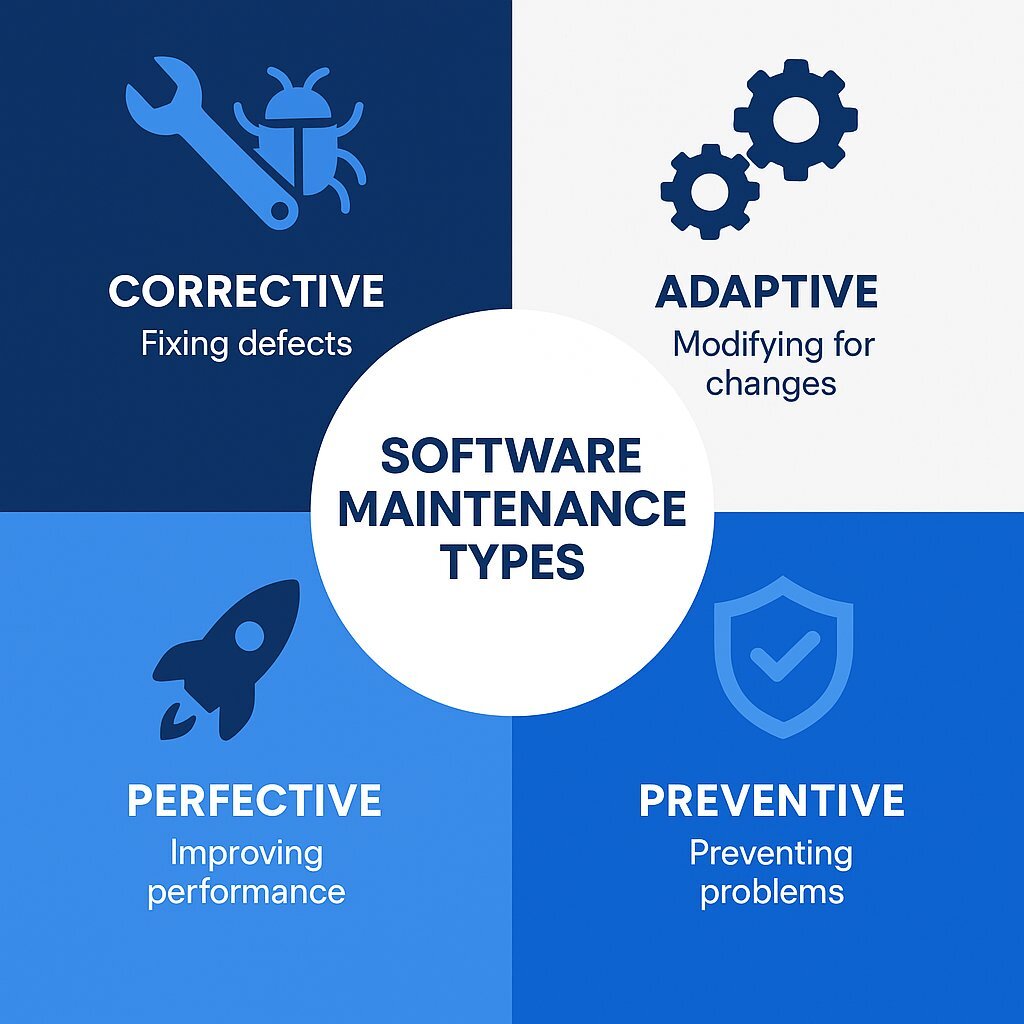
- Corrective Maintenance: This is the reactive, unplanned work triggered by a system failure or a user-reported bug. It’s the emergency room visit for your software—necessary but a sign that something has already gone wrong. Unlike preventive maintenance, corrective maintenance is response-driven and occurs after an issue has already impacted the system. 2
- Adaptive Maintenance: This is proactive work done to keep your software compatible with a changing technological or regulatory environment. Think of modifying your application to run on a new operating system like Windows 11, integrating with a new third-party API or updating to comply with new regulations like GDPR. 5 This isn’t fixing a bug; it’s future-proofing your investment.
- Perfective Maintenance: This is the most valuable form of maintenance, focused on proactively enhancing the software by adding new features, improving performance or refining the user interface based on user feedback and evolving business requirements. This is where innovation happens and according to some studies, it can account for over 50% of all maintenance activities in a healthy system. 5
- Preventive Maintenance: This is the “ounce of prevention” that’s worth a pound of cure. It involves proactively improving the software’s internal structure—refactoring complex code, improving documentation and optimizing algorithms—to make it more stable, secure and easier to maintain in the future. Preventive maintenance also includes routine maintenance inspections, scheduled inspection of code and systems and performing minor repairs to catch issues early. These activities keep equipment running smoothly and are a direct investment in reducing future corrective maintenance costs. 6
Understanding this breakdown is the first step to strategic control. The table below is a simple way to visualise these categories.
| Maintenance Type | Trigger | Goal | Business Analogy |
|---|---|---|---|
| Corrective | User reports a bug/system failure | Restore functionality | Emergency Room Visit |
| Adaptive | New OS, hardware, regulation | Ensure compatibility | Upgrading your building for new safety codes |
| Perfective | User requests, competitive pressure | Add features, improve performance | Building a new extension on your office |
| Preventive | Code complexity, technical debt | Reduce future bugs, improve maintainability, keep equipment running smoothly with minor repairs and inspections | Performing routine structural inspections and minor repairs |
The ratio of these four types of maintenance is a health check for your software. A team where most of the engineering time is spent on corrective maintenance is a red flag. It means the code quality is poor, technical debt is growing and the team is patching up the past instead of building the future.
Conversely a healthy software asset will show a big investment in perfective and preventive work. To achieve this, organisations should adopt balanced maintenance strategies that combine preventive, corrective, adaptive and perfective approaches. The conversation in the C-suite should move from “We spend too much on maintenance” to “Are we spending enough on preventive maintenance to drive down our corrective maintenance costs and free up resources for innovation?” For a broader strategy that connects technology planning with business outcomes, consider the approach in Align Your IT Roadmap with Business Goals for Maximum ROI. This is the kind of strategic thinking that a high-calibre development partner like Baytech Consulting brings to the table—moving beyond simple execution to holistic application lifecycle management.
Types of Maintenance: Where Corrective Fits in the Bigger Picture
In the world of enterprise software and IT infrastructure, maintenance isn’t a one-size-fits-all activity. To keep systems running smoothly and avoid unnecessary costs organisations must adopt a comprehensive maintenance strategy that goes beyond simply reacting to problems as they arise.
Corrective maintenance —the focus of this article—is just one piece of a much larger puzzle. To truly minimise disruption and maintain productivity businesses need to understand how corrective maintenance fits alongside other types of maintenance: preventive maintenance , predictive maintenance and reactive maintenance .
- Preventive Maintenance: Unlike corrective maintenance which addresses issues after they occur, preventive maintenance focuses on performing routine inspections, updates and optimisations to catch potential problems before they cause equipment failure or software bugs. This proactive approach includes activities like code refactoring, regular security audits and scheduled system health checks. By investing in preventive maintenance tasks, organisations can significantly reduce the frequency and severity of unexpected breakdowns, save money and protect their reputation.
- Predictive Maintenance: Taking it a step further, predictive maintenance uses modern tools and data analytics to anticipate when a failure will occur. By monitoring key performance indicators and using AI-driven insights, maintenance teams can schedule technicians to address issues before they impact operations. This type of maintenance strategy is especially valuable for complex, mission-critical systems where downtime can have a big business impact. Reactive Maintenance: Also known as “run to failure” or “breakdown maintenance,” reactive maintenance is the most basic type of maintenance—waiting until equipment fails or a system breaks before taking action. While this approach may seem cost-effective in the short term, it often leads to emergency repairs, higher costs and increased safety risks. Relying solely on reactive maintenance can quickly erode customer satisfaction and put your business at a competitive disadvantage.
A balanced maintenance plan combines these approaches, using preventive and predictive strategies to reduce the need for corrective and reactive maintenance. By understanding the different types of maintenance and how they interact, organisations can optimise their maintenance process, minimise unscheduled downtime and ensure their systems are always in optimal working condition.
Ultimately, the right maintenance strategy is about more than just fixing what’s broken—it’s about building a resilient, future-proof foundation that supports innovation and growth.
The Hidden Cost: Quantifying the True Cost of Reactive Maintenance

When a bug is fixed, the cost seems simple: the hours a developer spent on the fix. But this is just the tip of the iceberg. The true cost of an over-reliance on corrective maintenance is a financial snowball that impacts every part of the business.
Operational losses from downtime can be huge, especially when productivity is key to business success. Every minute a system is down, teams can’t work, projects are delayed and customers are waiting. Frequent failures and unplanned maintenance also affect equipment performance, leading to reduced reliability and increased operational costs.
Indirect costs include reputational damage, increased support costs and the risk of losing customers due to poor service. By investing in preventive and predictive maintenance strategies, organisations can save money by reducing the need for costly corrective maintenance, minimising downtime and optimising resource allocation.
The Financial Snowball: Direct and Indirect Costs
The scale of the problem is enormous. According to a 2022 report from the Consortium for Information & Software Quality (CISQ), the cost of poor software quality in the United States is at least $2.41 trillion . 8 This isn’t a niche IT issue; it’s a massive economic drag on your business’s profit and loss.
The costs break down into two categories:* Direct Costs: These are the costs you can see on a timesheet. They include developer salaries for time spent debugging and patching, QA team hours for re-testing and the operational costs of deploying emergency fixes. 10 In many organisations this isn’t a small expense; studies have shown that 60-80% of the entire development budget can be consumed by bug fixes, leaving little for new initiatives. 11
- Indirect Costs: This is where the real damage happens, often in ways that are harder to track but far more destructive.
- Operational Losses: Every minute your system is down or malfunctioning costs money. A Gartner estimate puts the average cost of an IT outage at $5,600 per minute , which is over $300,000 per hour. 13 For large enterprises in peak season that number can be exponentially higher. 14 In manufacturing environments, unplanned failures can halt production lines, causing significant delays and compounding operational losses.
- Reputational Damage: Trust is hard-won and easily lost. Research shows that 81% of consumers lose trust in a brand following a major software failure. 12 A single, high-profile bug can erase years of brand-building and send a message to the market that your company is unreliable. 9
- Increased Support Costs: Your customer support team is on the front line of software quality. When bugs are prevalent, their workload skyrockets. Bug-related support tickets can increase customer support costs by an average of 40% , pulling resources away from proactive customer success and into reactive problem-solving. 12 Additionally, maintenance personnel are required to perform corrective and troubleshooting tasks after failures, further increasing support costs.
The Exponential Cost of Delay: Why Waiting is the Most Expensive Decision
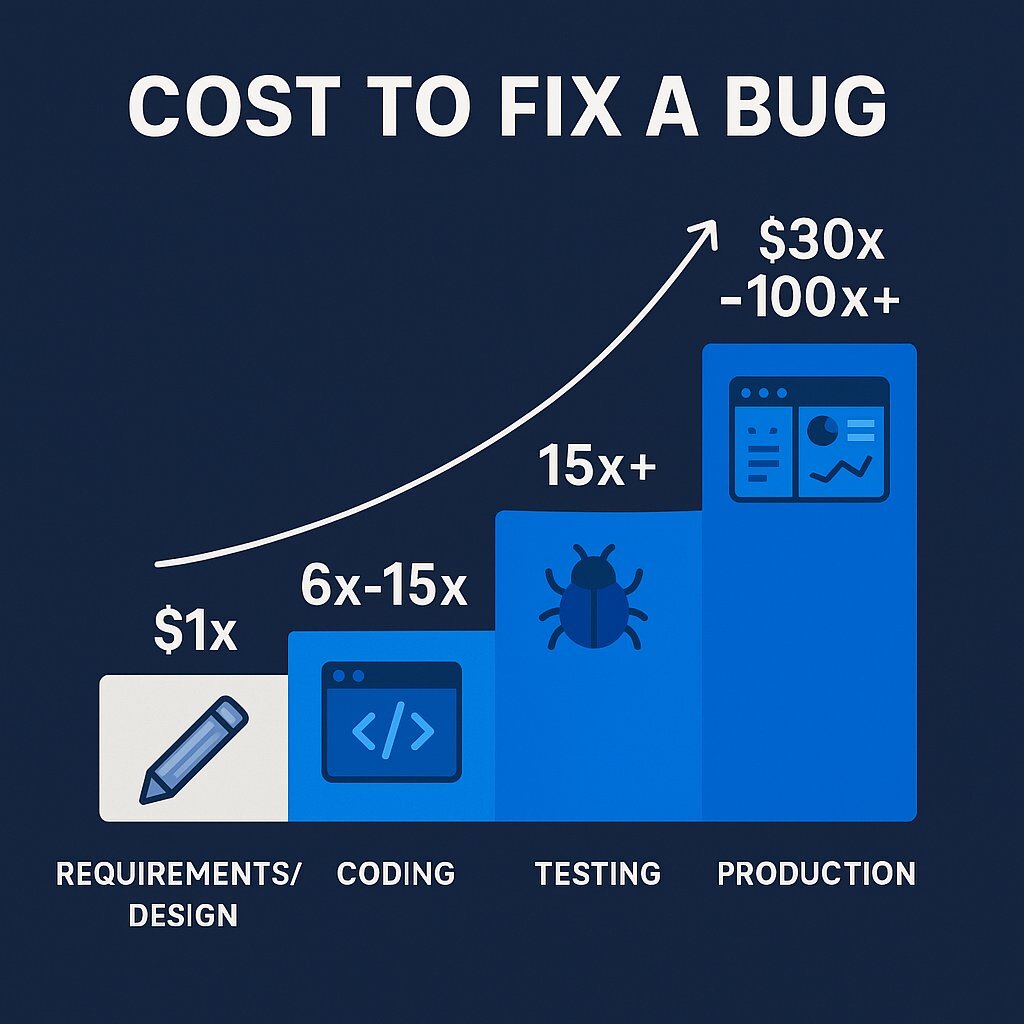
One of the most important principles for any executive to understand is that the cost of fixing a software defect is not fixed. It multiplies exponentially the later it is discovered in the software development lifecycle, so it’s essential to address issues in a timely manner to avoid much higher costs. 13
A landmark study by IBM’s Systems Sciences Institute quantified this phenomenon and its findings remain a cornerstone of software engineering economics: a bug found during the implementation (coding) phase costs six times more to fix than one identified during design. If that same bug makes it to a customer and is discovered after release, the cost can be up to 100 times more . 12 Here’s why this happens. A fix in the design phase is a simple change to a document. A fix after release involves customer support calls, bug reproduction, developer context-switching, coding the fix, extensive regression testing to ensure the patch doesn’t break anything else, and an emergency deployment process—all while your reputation is on the line. Additionally, corrective maintenance requires dedicated resources and careful planning to ensure that issues are resolved efficiently and do not disrupt business operations. 12
When a bug is discovered, initiate a corrective maintenance order to track and resolve the issue systematically, and ensure all related problems are addressed and equipment or software is restored to full functionality.
| SDLC Phase | Relative Cost to Fix | Why It’s More Expensive |
|---|---|---|
| Design/Requirements | $1$ x | A simple change in a document or diagram. |
| Implementation (Coding) | $6$ x- $15$ x | Developer must re-contextualize, rewrite code, and run unit tests. 16 |
| Testing (QA) | $15$ x+ | Requires bug reports, reproduction steps, developer time, and a full re-testing cycle. 16 |
| Production (Post-Release) | $30$ x- $100$ x+ | Involves all previous costs PLUS customer support, potential data corruption, reputational damage, and emergency patch deployment. 12 |
This table makes the financial implications of technical decisions clear. A choice to “fix it later” or cut corners on quality assurance isn’t a strategic trade-off; it’s a conscious decision to multiply the cost of a problem by 100. That’s why a partner like Baytech Consulting, with its focus on enterprise-grade quality and testing from the start, delivers lower total cost of ownership even if the initial investment isn’t the lowest bid.
The Innovation Killer: Bugs Feed Technical Debt
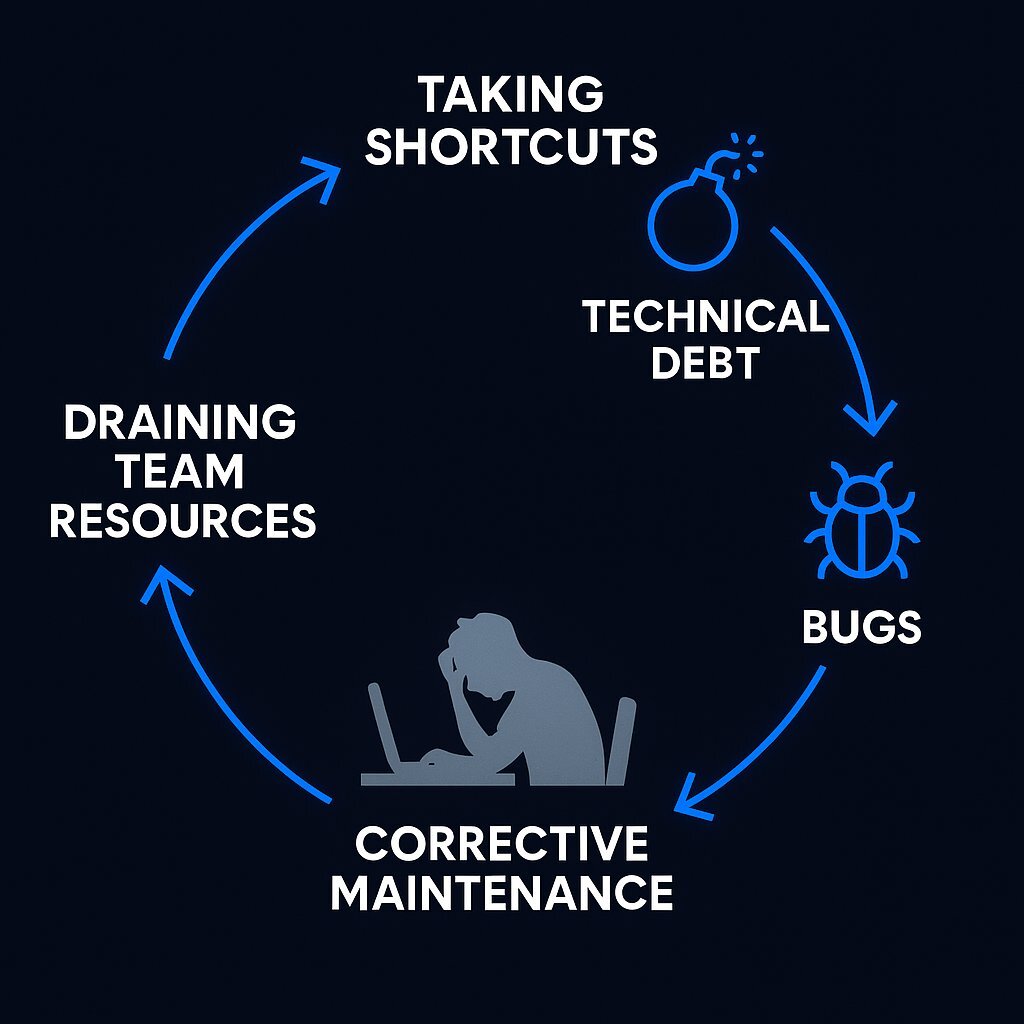
When teams are constantly firefighting, they aren’t just losing time; they are accumulating a dangerous liability called technical debt . Coined by software developer Ward Cunningham, the concept compares suboptimal technical decisions to financial debt. Taking a shortcut to release a feature quickly is like taking out a loan. You get a short-term benefit (speed), but you now have to pay “interest” in the form of increased future development costs, complexity, and, most visibly, bugs. Accumulated technical debt often leads to new corrective maintenance needs, which are identified as issues arise during emergency repairs or routine inspections.
Corrective maintenance is the interest payment on your technical debt. A high volume of bug reports is a clear sign that your debt is getting out of control. This creates a vicious cycle:
- The team rushes to meet a deadline, takes shortcuts and accumulates technical debt.
- Those shortcuts manifest as bugs in production, require constant corrective maintenance. Corrective maintenance focuses on addressing issues caused by past shortcuts and minimizing future downtime.
- The team spends all its time and energy fixing those bugs (“paying interest”), with corrective maintenance work becoming a big part of their ongoing workload.
- Because they are always paying interest, they have no time or budget to build new features or pay down the principal debt (i.e., refactor the bad code).
- The next feature request comes in and with no time to do it right, they take more shortcuts, accumulate even more debt.
This is the number one killer of innovation. According to a report from OutSystems, an overwhelming 69% of IT leaders say technical debt fundamentally limits their ability to innovate. 22 Some organizations are in so deep they spend up to 87% of their application budget just maintaining existing technical debt, leaving 13% for any new, value-creating work. 22 If you’re looking for ways to reframe your software teams as strategic innovators—not just firefighters—see rethinking developer productivity for actionable insights.
The Customer Exodus: The Direct Line from Bugs to Churn
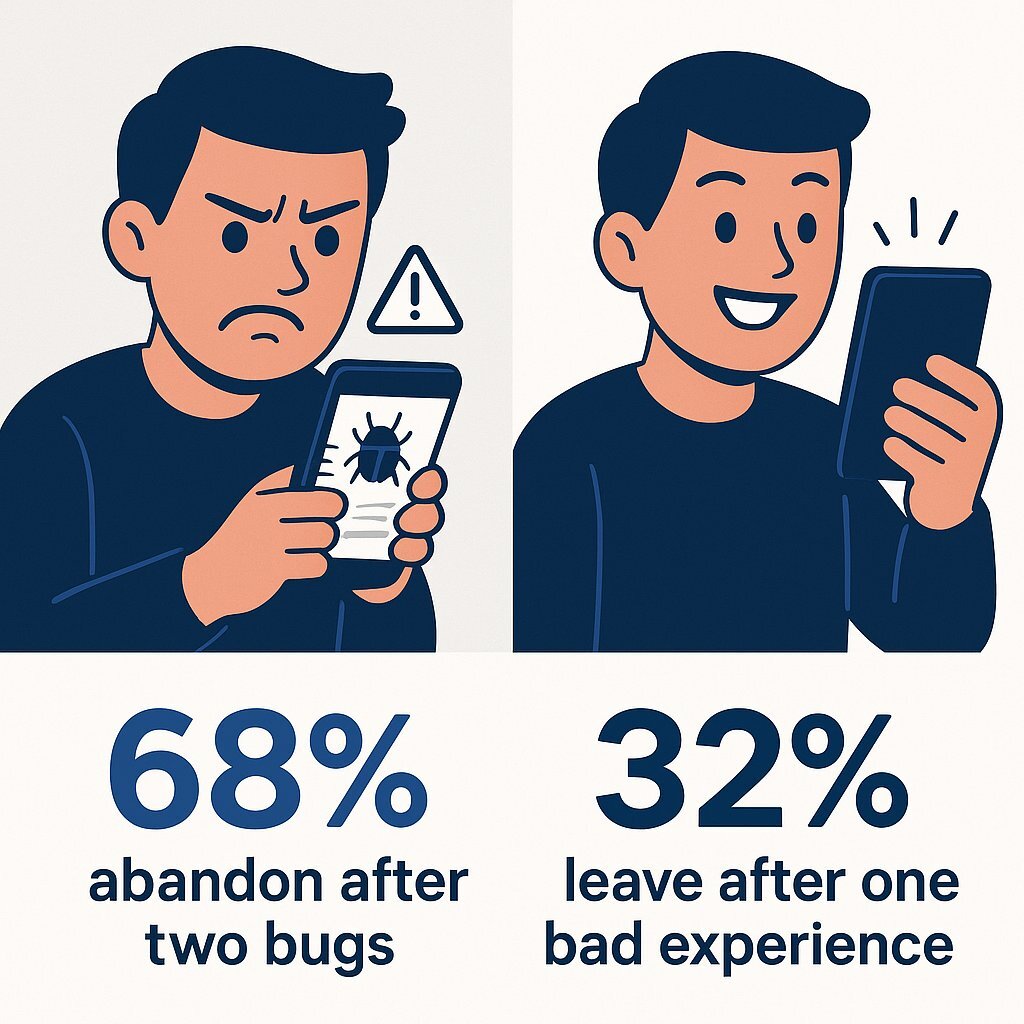
For the Head of Sales or Director of Marketing, the connection is even more direct. Software bugs don’t just frustrate engineers; they drive away paying customers. Unplanned equipment failures, just like critical software bugs, can lead to negative customer experiences and churn.
The data on this is clear and should be a wake-up call for any business leader:
- 68% of users will abandon an app after two bugs. 12* Even more alarming, 32% of customers will stop doing business with a brand they love after just one negative experience, which can easily be triggered by a critical software failure or total equipment failure. 12
- Industry research consistently shows product bugs and failures as a top, direct cause of customer churn. 24 In many cases a critical bug can cause complete failure, causing major disruption to users and the business. If you're interested in strategies for streamlining your product launch and achieving faster market validation, take a look at our guide to rapid prototyping and MVPs.
When you consider the well-established business principle that acquiring a new customer costs 5 to 25 times more than retaining an existing one, the ROI on quality becomes obvious. 10 Every dollar invested in preventing a bug from reaching a customer is a direct investment in your most valuable asset: your revenue stream.
Ultimately a high rate of corrective maintenance is more than just an operational headache. It’s a leading indicator of future business failure. It means a decline in your ability to innovate, an increase in customer dissatisfaction and operational costs. For a strategic leader the weekly bug report should be read as a canary in the coal mine – a clear warning of future revenue misses, lost market share and a deteriorating competitive position.
From Firefighting to Forward-Thinking: A Strategic Approach to Corrective Maintenance
While corrective maintenance is reactive by nature, the process for handling it doesn’t have to be chaotic. A structured, efficient and transparent workflow – guided by corrective maintenance best practices – is essential to minimize disruption and turn a crisis into a controlled response. At each stage of the workflow specific corrective maintenance tasks are performed to address issues as they arise. This is where operational excellence can mitigate the damage caused by an unavoidable bug and ensure each corrective maintenance task contributes to overall system reliability. 26
Anatomy of a Corrective Maintenance Workflow
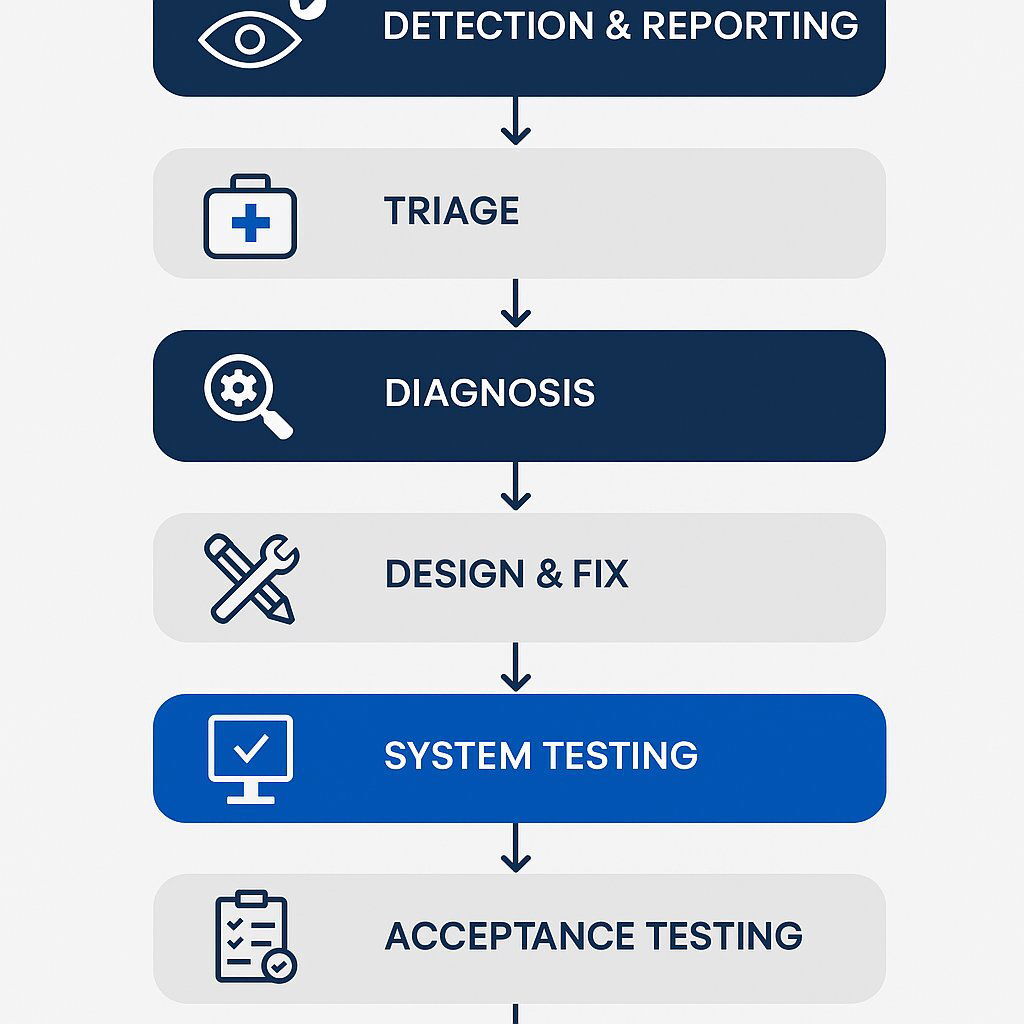
A best-practice model for handling corrective maintenance turns chaos into order. It ensures issues are addressed quickly, correctly and with minimal business impact. A robust workflow typically follows these seven steps 2 :
- Step 1: Detection & Reporting: The process starts when a fault is detected, either by an end-user or by internal monitoring tools. A clear, detailed and actionable bug report is created. This report is the foundation of the entire process; poor information here means wasted time later. 22. Step 2: Triage & Prioritization: Not all bugs are created equal. The issue must be immediately assessed for business impact. Is it a critical security vulnerability? Does it affect one user or the entire customer base? Does it cause data loss? This triage process determines the urgency and ensures the most critical issues are addressed first. 26
- Step 3: Diagnosis & Fault Isolation: The assigned development team, including maintenance technicians, dive into the code. Maintenance technicians are responsible for identifying and isolating issues during inspections, emergency repairs or preventive maintenance which then leads to corrective maintenance activities. The goal is to reproduce the error consistently and pinpoint the exact location of the defect, whether it’s a single line of code, a faulty logic path or a flawed integration. 28
- Step 4: Design & Implement the Fix: Once the root cause is understood the team designs and implements the code change to fix the fault. At this stage corrective repairs are performed to address the identified issues. The team also performs corrective actions to resolve the problem, ensuring the underlying issue is fixed and recurrence is prevented. 2
- Step 5: System & Regression Testing: This step is non-negotiable. The patch must be thoroughly tested to verify two things: first that it actually fixes the original problem and second that it doesn’t introduce new, unintended bugs elsewhere in the system (known as a “regression”). 2
- Step 6: Acceptance Testing & Delivery: The fix is validated, often by the original reporter or a dedicated QA team, to confirm it meets expectations. Once approved the patch is packaged and delivered to users through a software update or hotfix deployment. 2
- Step 7: Validation & Monitoring: After deployment the work isn’t done. The team must monitor the live system to confirm the fix is working as expected in the real world and the issue is truly resolved for all affected users. Each corrective task is tracked and completed to ensure accountability and continuous improvement. 28
Baytech Advantage: Turning Reaction into Rapid, Reliable Resolution
This workflow is where a high-performance development partner differentiates itself. At Baytech Consulting we integrate our core differentiators into this process to turn a reactive necessity into a quick, controlled and transparent resolution.* Rapid Agile Deployment: Our agile methodology is perfect for this workflow. By using maintenance management tools and practices we streamline asset tracking, scheduling and decision making, we further enhance workflow efficiency. We don’t believe in waiting for massive, slow, quarterly release cycles to fix critical issues. Our process is designed for speed and precision so we can prioritize, develop, test and deploy critical fixes in small, rapid increments. This reduces the time-to-resolution and minimizes the window of business disruption and directly addresses the exponential cost of delay. To speed up repairs we ensure spare parts are available so our team can quickly address and resolve equipment failures.
- Highly Skilled Engineers & Transparent Communication: Our team is composed of enterprise-grade engineers who excel at rapid diagnosis (Step 3) and implementing robust, well-tested fixes (Step 4). Our dedicated maintenance team coordinates corrective actions and ensures all reactive and corrective maintenance tasks are executed efficiently. Just as importantly our reputation is built on proactive and transparent communication. Throughout the process stakeholders – from your technical leads to your Head of Sales – are kept informed of the status, impact and timeline, managing expectations and reducing internal friction that often accompanies production issues.
- Tailored Tech Advantage: Our deep expertise across modern, cloud-native tech stacks – including Azure DevOps, Kubernetes, Docker and Harvester HCI – means we build systems that are inherently more observable and maintainable. This architectural foresight makes the entire corrective maintenance process faster and less complex, reducing the time required for diagnosis and deployment. Discover more about the business ROI of modern DevOps by reading how Azure DevOps cuts release cycles by 45%.
Frequently Asked Question: "How much of my team's time should be spent on bug fixing vs. new features?"
This is one of the most important questions a technology leader can ask and the answer reveals a lot about the health of your development organisation.
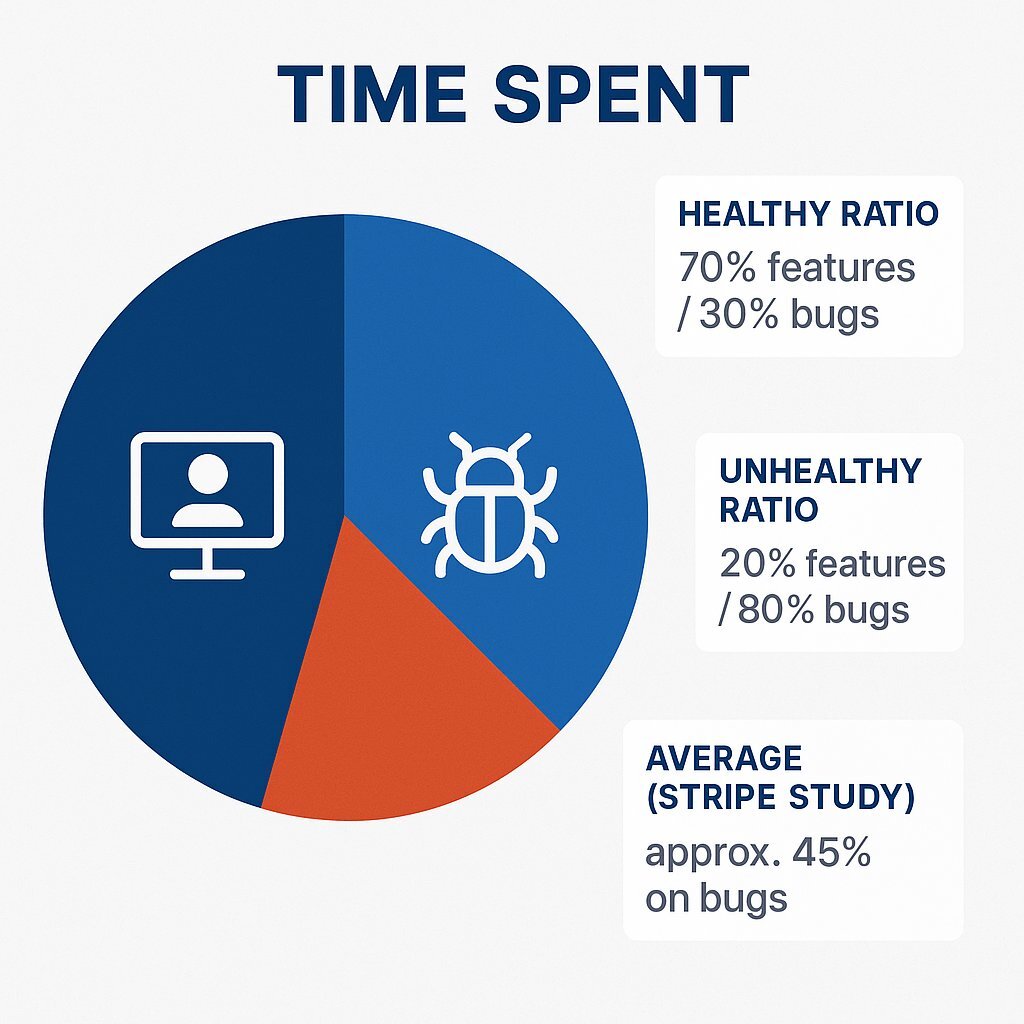
There is no single magic number that fits every company and every product, every industry but industry data provides a useful benchmark. A high ratio of time spent on bug fixing is a major red flag indicating deeper systemic problems, often driven by unscheduled corrective maintenance that consumes valuable team resources. 29
Here’s what the data says:
- For mature but actively developed software products healthy teams often report ratios of 70% new features to 30% bug fixes or even 75% features to 25% defects . 31* However, teams managing older, more complex legacy systems often report spending as much as 80% of their time on bug fixes . 31
- Across the board, a Stripe study found that developers spend an average of 17.3 hours per week on maintenance tasks like dealing with faulty code and debugging—that’s nearly 45% of their time not spent on new, value-creating work. 32 For practical steps to upskill your developers—especially in areas like AI and modern software engineering—check out how to upskill software engineers for AI success in 2025.
A ratio that is skewed towards bug fixing (e.g., more than 40% of your team’s time) is a clear sign of several underlying problems:
- High Technical Debt: The codebase is fragile, complex and poorly understood. Every change is risky and likely to cause unintended side effects, leading to a stream of new bugs. 29
- Inadequate Quality Assurance: Your process is not catching bugs early in the SDLC, where they are exponentially cheaper to fix. You are using your customers as your primary QA team, which is the most expensive and damaging approach possible. 16
- Impending Innovation Stagnation: Your team has no capacity to work on perfective (new features) or adaptive (platform updates) maintenance to stay competitive. Your product is on a path to obsolescence.
- Unplanned Work: Frequent unscheduled maintenance and urgent bug fixes disrupt planned development making it hard to allocate resources efficiently.
Here’s the summary table with the most important business-critical data points to share in a leadership meeting to make the case for investing in software quality and reducing corrective maintenance to free up time for new features.
| Metric | The Sobering Statistic | Implication for Your Business |
|---|---|---|
| Total Economic Cost | $2.41 Trillion in the US annually due to poor software quality. 8 | This is not a small IT problem; it’s a massive economic drag that directly impacts your P&L. |
| Innovation Capacity | 69% of IT leaders say technical debt (fueled by bugs) limits innovation. 22 | Your team is spending its budget fixing the past instead of building the future and creating competitive advantage. |
| Customer Churn | 68% of users abandon an app after just two bugs. 12 | Every unresolved bug is actively pushing your hard-won customers to your competitors. |
| Cost of Delay | A bug costs 100x more to fix after release than during design. 17 | Procrastination on quality isn’t a strategy; it’s a decision to inflate future costs exponentially. |
| Developer Productivity | Developers spend an average of 17.3 hours/week on maintenance and bugs. 32 | Nearly 45% of your most expensive talent’s time is spent on unplanned, reactive work instead of value creation. |
Conclusion: Managing the Unavoidable
Corrective maintenance is part of software ownership. No system is perfect and bugs will happen—often when equipment breaks or malfunctions unexpectedly. But treating a high volume of corrective maintenance, including costly emergency repair and emergency maintenance, as just “the cost of doing business” is a strategic mistake. An over-reliance on reactive firefighting is a tax on your budget, a drag on your innovation and a threat to your customer base.
The first step to getting control is to get clarity. Do an audit of your team’s maintenance activities. Make them categorize their work into the four types: Corrective, Adaptive, Perfective and Preventive. The data will give you a clear, honest and often surprising view of your software’s health and where your development investment is really going.
If you find your team is stuck in a reactive firefighting cycle, spending more time patching the old than building the new, it’s time for a strategic reset. Proactive strategies like condition monitoring and routine inspection can prevent failures from happening, while implementing redundant systems can reduce the impact of unexpected breakdowns. At Baytech Consulting we specialise in not just building robust custom software from scratch but also in managing application lifecycles to minimise technical debt, maintain normal operating conditions and maximise innovation. If your business is weighing the pros and cons of commercial software options, you'll find in-depth analysis in our future of custom software development guide.
Let’s talk about getting your team from reactive maintenance to value creation.
Further Reading
- T he cost of technical debt and what it can mean for your business
- T he exponential cost of fixing bugs
About Baytech
At Baytech Consulting, we specialize in guiding businesses through this process, helping you build scalable, efficient, and high-performing software that evolves with your needs. Our MVP first approach helps our clients minimize upfront costs and maximize ROI. Ready to take the next step in your software development journey? Contact us today to learn how we can help you achieve your goals with a phased development approach.
About the Author

Bryan Reynolds is an accomplished technology executive with more than 25 years of experience leading innovation in the software industry. As the CEO and founder of Baytech Consulting, he has built a reputation for delivering custom software solutions that help businesses streamline operations, enhance customer experiences, and drive growth.
Bryan’s expertise spans custom software development, cloud infrastructure, artificial intelligence, and strategic business consulting, making him a trusted advisor and thought leader across a wide range of industries.


