
Microsoft 365 Copilot vs. Google Gemini & Slack AI: What Every Business Leader Needs to Know
July 29, 2025 / Bryan Reynolds
Introduction: Is Microsoft 365 Copilot the Productivity Revolution You've Been Waiting For?
Every executive is asking the same questions: What is Microsoft 365 Copilot, really? How will it impact my business, what does it cost, and is it actually worth the significant investment? In a landscape saturated with generative AI hype, where every new tool promises to be a "game-changer," it's difficult to separate groundbreaking potential from marketing fluff. This article is designed to cut through that noise. It is a no-nonsense, comprehensive guide for business leaders who need to make a strategic decision based on facts, not just promises.
The current wave of AI is undeniably powerful, but its practical application within the enterprise is where the real value is unlocked—or lost. As technology strategists at Baytech Consulting, our teams are in the trenches daily, deploying and managing the very enterprise systems that form the backbone of modern business. Our expertise is built on hands-on experience with complex infrastructures, including the full Microsoft 365 suite, Azure DevOps, and enterprise-grade cloud deployments. This report is born from that practical knowledge, aimed at providing the clarity and transparent analysis that we know leaders need before committing to a technology that will fundamentally reshape how their organization works. We will address your toughest questions with the honesty and depth they deserve.
Section 1: What Exactly Is Microsoft 365 Copilot?
Your AI Assistant for Work, Demystified
At its core, Microsoft 365 Copilot is a generative AI assistant deeply integrated into the Microsoft 365 applications your teams use every day: Word, Excel, PowerPoint, Outlook, and Teams. Launched in 2023 as the powerful successor to the discontinued Cortana, it is based on OpenAI's advanced GPT-4 series of large language models (LLMs).
Crucially, Microsoft positions the tool as a "copilot," not an "autopilot." This distinction is fundamental to its design philosophy. The user is always in control, with the power to direct the AI, and then decide what to keep, modify, or discard from the generated output. It is not designed to take over tasks completely but to augment human capability, making users more creative, analytical, and productive within their existing workflows.
Beyond a Chatbot: The Copilot System
To understand Copilot's value, it is essential to see it not as a single feature but as an intelligent system that works alongside you within your applications. It is engineered to eliminate the friction of context-switching that plagues many standalone AI tools. Instead of exporting data to a separate AI platform, you work directly within your documents, spreadsheets, and presentations.
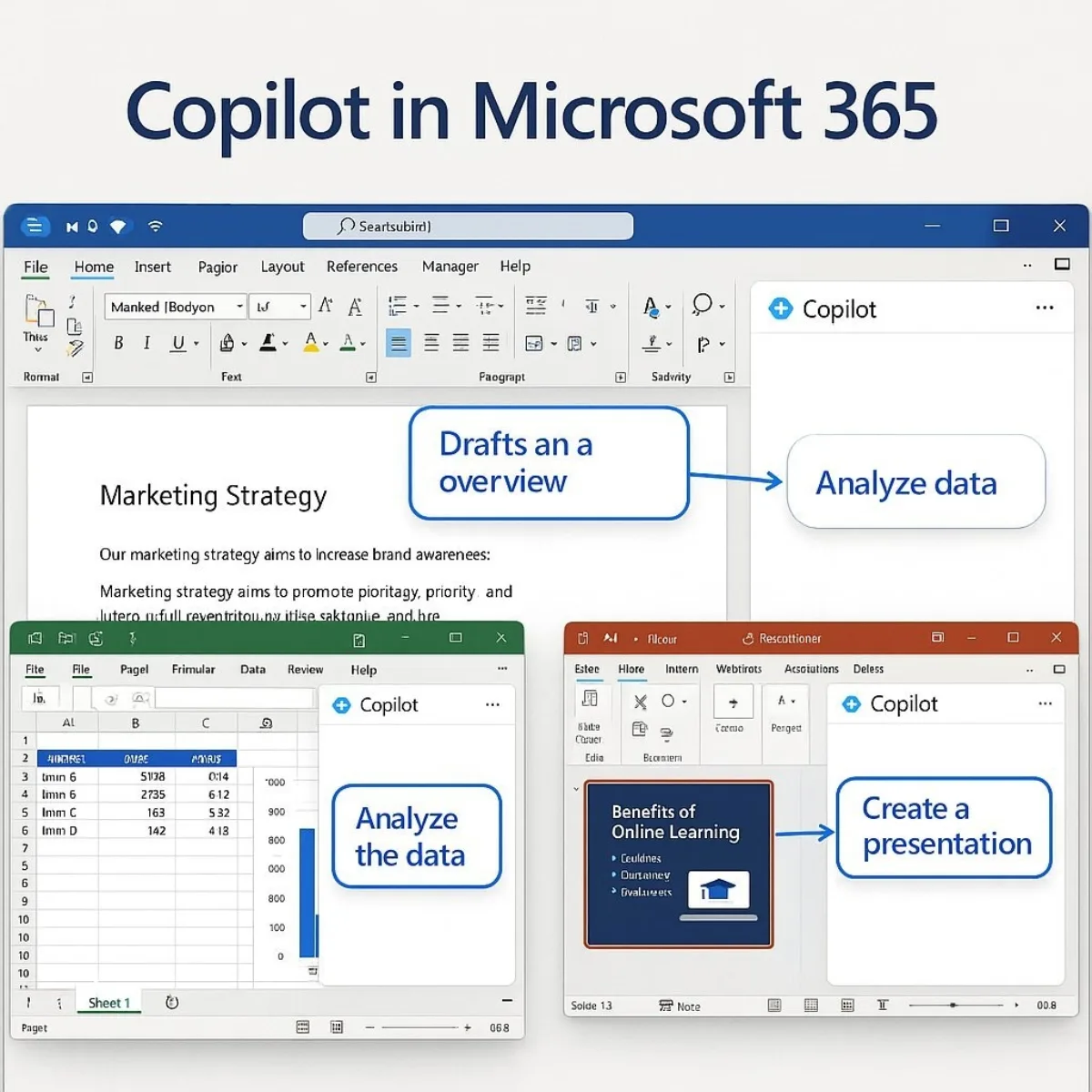
This deep, in-app integration manifests in tangible ways across the suite:
- In Word, it helps you overcome the "blank page" by generating a first draft from a simple prompt, which you can then edit and refine.
- In Excel, it can analyze data, identify trends, create visualizations, and even suggest new formulas, making complex data analysis accessible to non-analysts.
- In PowerPoint, it can create an entire presentation, complete with relevant content and imagery, from an existing Word document or outline.
- In Outlook, it can summarize long email threads to get you up to speed in minutes and help you draft professional replies, drastically reducing time spent on inbox management.
- In Teams, it can provide a real-time summary of a meeting as it happens, capturing key discussion points, disagreements, and action items, ensuring every meeting is productive.
The Two Faces of Copilot: In-App Assistant and Business Chat
Users interact with Copilot in two primary ways, a distinction that is vital for understanding its capabilities and setting proper expectations for your teams.
- Embedded in Apps: This is the AI functionality that lives directly within each application. The Copilot in Word acts on the content of that specific Word document. The Copilot in Excel analyzes the data in that particular spreadsheet. These are context-specific tools designed for task execution within a single file.
- Business Chat (now Microsoft 365 Chat): This is an entirely different and arguably more powerful experience. Accessible through Teams or the Microsoft365.com portal, Business Chat operates across your entire universe of company data—your emails, calendar, chats, meetings, and all the documents you have access to. This is where you can ask broad, cross-functional questions that require synthesizing information from multiple sources. For example, a prompt like, "Summarize the latest communications, meeting notes, and outstanding action items for the 'Project Titan' account" would trigger Business Chat to scan Outlook, Teams, and SharePoint to provide a comprehensive brief.
This bifurcation of functionality is one of the most common sources of confusion and frustration for new users. An employee might ask the Copilot in Word to "summarize the key points from the email I received from Bob this morning," only to find that it can't. This is because the in-app Copilot is scoped to the document itself. That kind of cross-application query is the specific job of Business Chat. This distinction is not merely a technical detail; it represents a fundamental paradigm of use. A failure to understand and train users on which Copilot to use for which type of task will inevitably lead to the kind of frustration seen in negative user reviews, where the tool is perceived as not being "smart" enough to connect the dots. Successful adoption hinges on teaching your teams this crucial difference, setting realistic expectations, and designing training programs that guide users to the right tool for their specific need.
Section 2: Under the Hood: How It Works (And Why It's Secure)
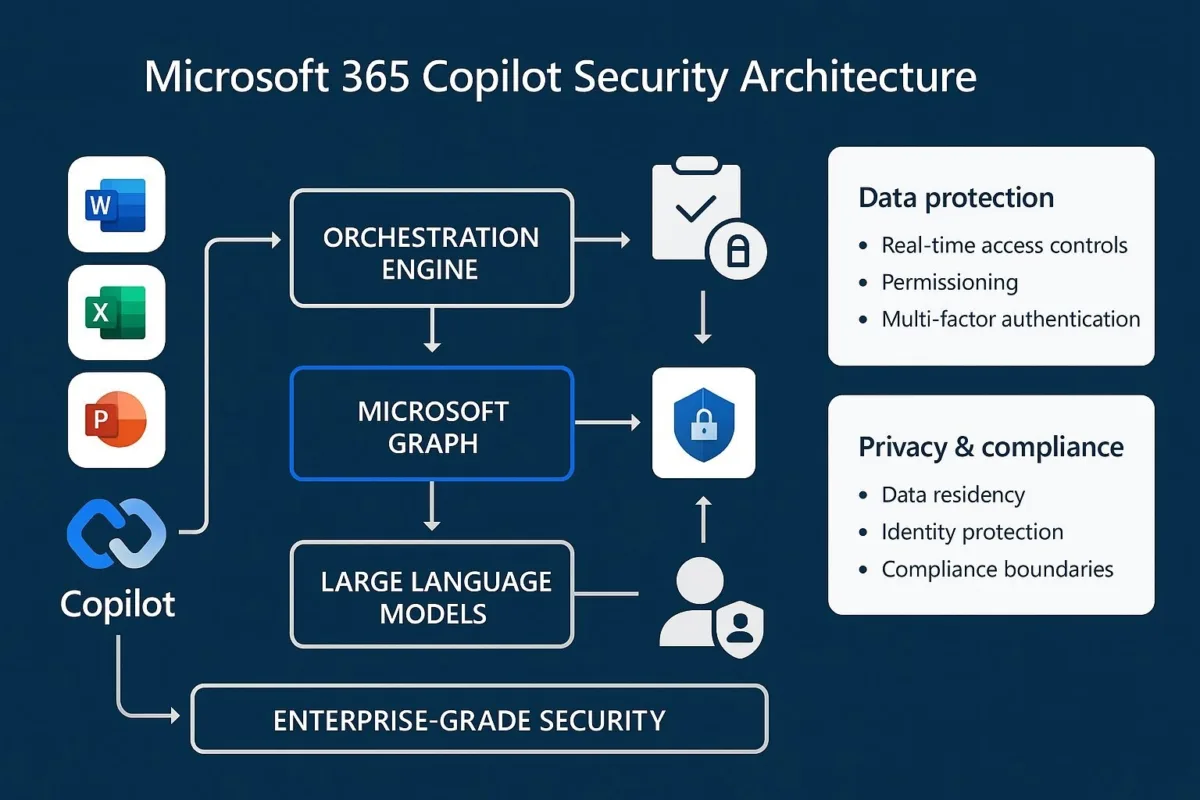
For any executive, particularly a CTO, understanding the technology that powers Copilot and, more importantly, its security architecture, is non-negotiable. It's not just a simple interface layered on top of ChatGPT; it's a complex orchestration engine designed for the enterprise.
The Three-Part Orchestration Engine
Microsoft 365 Copilot functions as a sophisticated system that intelligently combines three core components to deliver its results:
- Large Language Models (LLMs): This is the engine of creativity and reasoning. Copilot primarily leverages OpenAI's powerful GPT-4 series of models, which provide the ability to understand natural language, generate text, summarize information, and perform complex reasoning tasks.
- The Microsoft 365 Apps: These are the familiar applications—Word, Excel, PowerPoint, Outlook, Teams—that serve as the user's canvas. They provide the working context and are the surfaces where Copilot's output is delivered and acted upon.
- The Microsoft Graph: This is the critical connective tissue, the "secret sauce" that elevates Copilot from a general-purpose AI to a personalized business assistant.
The "Secret Sauce"—Microsoft Graph
The Microsoft Graph is the component that truly differentiates Copilot from its competitors. It is far more than just a repository of your company's files. The Graph is a massive index of the relationships and activities across your entire Microsoft 365 tenant. It maps the connections between people, content, and context—it knows what's in your calendar, who you exchange emails with, what documents you share, which Teams channels you're active in, and, critically, who has permission to access what.
When a user issues a prompt, the Copilot system doesn't just send that prompt to the LLM in a vacuum. First, it queries the Microsoft Graph to retrieve relevant, contextual data from your business environment. This process, known as "grounding," ensures the LLM has the specific information it needs to generate a response that is not only intelligent but also highly relevant and personalized to your work. This grounded data, along with the original prompt, is then passed to the LLM. The resulting response is then sent back to the app, often with citations linking back to the source documents, emails, or chats it used. This is the mechanism that allows Copilot to answer questions like, "What were the key outcomes of my meeting with the finance team last week?" by pulling data from your calendar, a Teams meeting recording, and the corresponding follow-up emails.
Enterprise-Grade Security by Design
For any leader considering an AI tool, data security and privacy are paramount concerns. Microsoft has architected Copilot with an enterprise-first security model, addressing these concerns head-on with several key principles.
- Your Data is Not the Training Data: Microsoft states unequivocally that your business data—your documents, emails, chats, and prompts—is not used to train the foundational LLMs that power Copilot. Your data remains securely within your tenant and is never commingled with other customers' data or used to improve the public models.
- Inherited Permissions and the "Copilot Data Boundary": Copilot is built on a "zero-trust" security principle and automatically inherits all of your organization's existing Microsoft 365 security, compliance, and privacy policies. This creates what can be called the "Copilot Data Boundary." The system ensures that a user's instance of Copilot can only access and act on data that the user already has permission to view. The same time-tested permissioning model that governs SharePoint, OneDrive, and Teams is strictly enforced, preventing data leakage between users or groups. If an employee does not have access to a confidential HR folder, their Copilot will not be able to access it either.
- Built-in Compliance and Governance: Copilot is designed to be enterprise-ready from a compliance standpoint. It supports standards like GDPR and HIPAA and can be managed using Microsoft's own security tools, such as Microsoft Purview, to enforce Data Loss Prevention (DLP) policies and protect sensitive information.
The very architecture that makes Copilot so powerful, however, also introduces a critical implementation risk that every CTO must address. Its ability to instantly search and synthesize data across a user's entire digital footprint means that any pre-existing, misconfigured data permissions are transformed from a passive vulnerability into an active, high-severity threat. For years, many organizations have operated with a degree of "security by obscurity," where sensitive files might be stored in overly permissive SharePoint sites or Teams channels. Before Copilot, a user would have to know where to look and manually find a sensitive file they shouldn't have access to. With Copilot, a simple, broad prompt like, "Summarize all documents related to the upcoming 'Project Phoenix' acquisition" could instantly surface and synthesize this highly confidential information for any user who happens to have accidental, overly broad permissions.
Therefore, the decision to implement Copilot is intrinsically linked to an organization's data governance maturity. It elevates the task of cleaning up "permissions sprawl" from a routine IT "should-do" to a non-negotiable, "must-do" prerequisite for a safe AI deployment. The cost and effort required for this data hygiene and permissions audit must be factored into the total cost and timeline of any Copilot implementation project.
Section 3: The Business Impact: A Role-by-Role Breakdown of Value
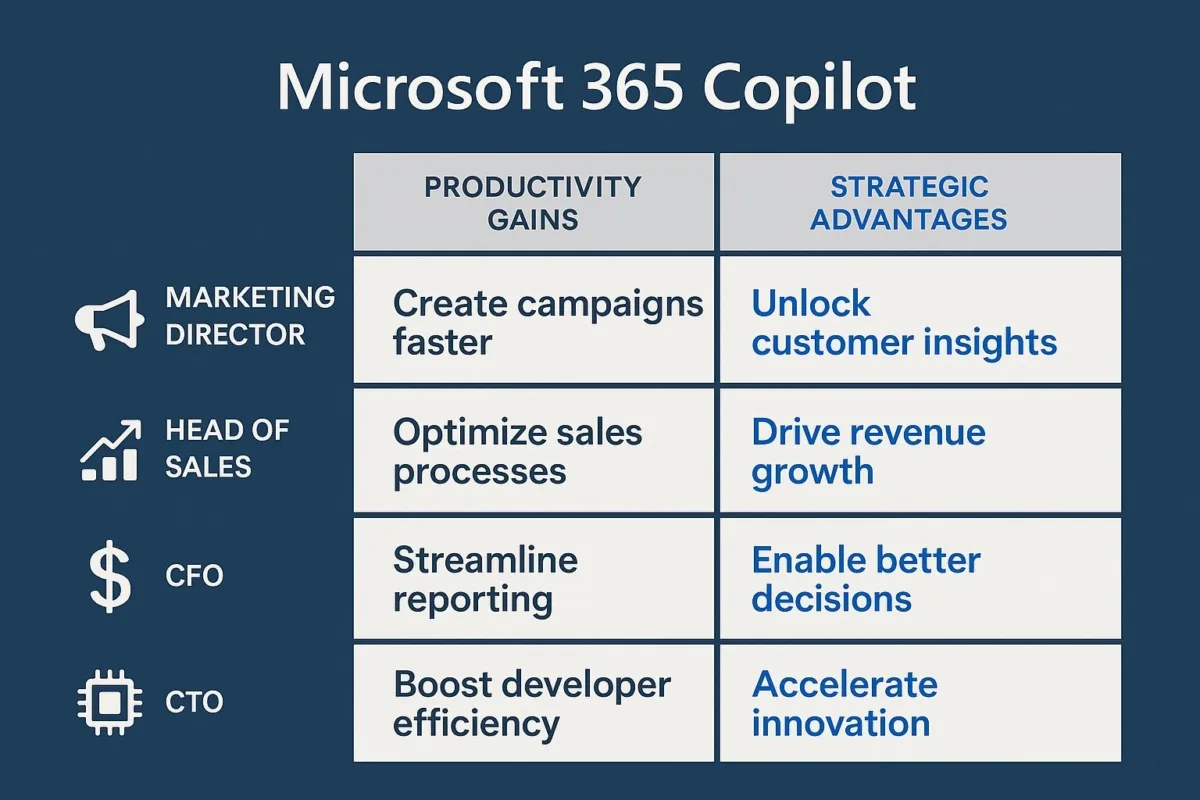
The true measure of any enterprise technology is its ability to drive tangible business outcomes. Copilot's value proposition is not abstract; it is designed to deliver specific productivity gains and strategic advantages across different roles and departments.
For the Innovative Marketing Director
For marketing teams tasked with creating compelling content and campaigns at scale, Copilot can act as a significant force multiplier.
- Scale Content Creation: The challenge of the "blank page" is a major productivity drain. Copilot allows marketers to move from idea to first draft in minutes. By pointing the AI to internal strategy documents, product roadmaps, and external market research, teams can generate campaign briefs, social media calendars, blog posts, and website copy with a simple prompt. This frees up creative talent to focus on refinement, strategy, and high-level messaging rather than foundational writing.
- Optimize Market Research: Developing a data-driven marketing strategy often involves manually sifting through disparate sources of information. Copilot streamlines this process. A marketing director can ask it to "Summarize customer feedback on our new feature from the last month of Teams chats and support emails, and compare it to the top three competitor announcements on this topic," receiving a synthesized brief that combines internal sentiment with external intelligence.
- Elevate Campaigns: Internal communication and alignment are critical for campaign success. Copilot in PowerPoint can take a detailed campaign strategy written in a Word document and instantly transform it into a polished presentation, complete with visuals and speaker notes, ready for pitching to leadership or the sales team.
For the Driven Head of Sales
In the fast-paced world of sales, time is the most valuable commodity. Copilot helps sellers reclaim time from administrative tasks and focus it on what matters most: building relationships and closing deals.
- Accelerate Proposal Creation: Crafting customized, high-impact proposals is time-consuming. Copilot can dramatically speed this up by synthesizing information from past email exchanges with a client, notes from discovery calls stored in OneNote or Teams, and internal product documentation on SharePoint. A prompt like, "Draft a proposal for Client X based on our recent conversations, highlighting our solutions for their stated challenges in logistics and inventory management," can produce a comprehensive first draft in minutes.
- Improve Meeting Preparation & Follow-Up: Effective meetings are the lifeblood of sales. Copilot in Teams is a powerful ally. A seller who joins a client call late can ask Copilot for a real-time summary of what they missed. During the call, it can track action items. Afterward, it can generate a complete summary and draft a follow-up email to the client, ensuring nothing falls through the cracks.
- Enhance Prospecting: Identifying and qualifying leads is more efficient with AI assistance. When integrated with Dynamics 365 Sales, Copilot can help sellers research high-quality leads by combining CRM data with information from public sources like LinkedIn and company websites, providing a 360-degree view of a prospect before the first outreach.
For the Strategic CFO
For finance leaders, Copilot offers the potential to move the finance function from a reactive, reporting-focused entity to a proactive, strategic partner to the business.
- Automate Financial Reporting: The traditional process of closing the books and generating reports is manual, spreadsheet-heavy, and prone to error. With Copilot in Excel, a CFO can use natural language to command complex tasks. A prompt such as, "Analyze the Q3 sales data, create a pivot table showing revenue by region, and visualize the variance against forecast," transforms raw data into a stakeholder-ready insight without complex formulas.
- Enable Dynamic Forecasting: Static annual budgets are becoming obsolete in a volatile market. Copilot enables more agile financial planning and analysis (FP&A). A finance team can model scenarios on the fly, asking, "Forecast our cash flow for the next six months based on the current sales pipeline, and then show the impact on our EBITDA if we delay the new capital expenditure by one quarter." This fosters a more dynamic and responsive approach to financial strategy.
- Accelerate Month-End Close and Audits: When used with Dynamics 365 Finance, Copilot can automate routine tasks like journal entry creation, flag inconsistencies or anomalies for review, and generate clean, traceable audit-ready summaries. This reduces the manual grind of the closing process and increases confidence in compliance.
- Strengthen Compliance & Risk Monitoring: Copilot allows the finance team to shift from reactive audits to proactive governance. By setting up automated queries like, "Alert me to any expense report submissions from the sales department that exceed policy limits by more than 15%," the system can monitor for risk in real-time.
For the Visionary CTO
For the Chief Technology Officer, Copilot is more than just another application to deploy. It represents a strategic platform for driving digital transformation and building an AI-literate workforce. However, the CTO's primary responsibility is to ensure the deployment is both successful and safe.
- The Strategic Asset: The real opportunity for a CTO is to leverage Copilot as a catalyst for cultural change. By embedding AI into the daily tools employees already use, the organization can begin to build the skills and mindset needed to compete in an AI-driven future. It's a practical first step into the world of enterprise AI.
- The Critical Prerequisite: Your Implementation Homework: A successful Copilot rollout is contingent on rigorous preparation. This is the CTO's core mandate.
- Security and Permissions Audit: As detailed previously, a thorough audit of data permissions across SharePoint, Teams, and OneDrive is the non-negotiable first step. The CTO must answer the question: "Who has access to what?" before deploying a tool that can instantly traverse that data.
- Data Governance: Implementing Microsoft Purview sensitivity labels and Data Loss Prevention (DLP) policies is essential to classify and protect the company's crown jewels—be it financial data, HR records, intellectual property, or M&A documents.
- Establish a Center of Excellence (CoE): A successful, scalable rollout requires centralized governance. A CoE composed of IT, security, and business stakeholders should be created to manage the implementation, define best practices, develop and deliver training, and gather user feedback to measure impact and refine the strategy.
While individual time savings are a clear benefit, the more profound, long-term value of Copilot lies in its ability to break down organizational data silos. In many companies, departments like Sales, Marketing, and Finance operate in their own informational worlds, with critical data trapped in separate folders, applications, and chat histories. Because a tool like Microsoft 365 Chat is grounded by the all-encompassing Microsoft Graph, it can synthesize information across these traditional boundaries. A marketing leader can ask about the sales team's pipeline for a key account to better target their campaigns. A CFO can query the status of major deals to create more accurate revenue forecasts. This creates a more holistic, cross-functional, and real-time understanding of the business. In essence, Copilot can force a level of data integration and accessibility that many companies spend years and millions of dollars trying to achieve through complex business intelligence projects. The most significant ROI, therefore, may not come from writing emails 20% faster, but from making smarter, more integrated business decisions because information is finally democratized and interconnected.
Section 4: The Competitive Landscape: Copilot vs. The Alternatives
The decision to adopt an AI productivity suite is rarely made in a vacuum. It is a strategic choice between powerful, competing ecosystems. For most businesses, the evaluation comes down to two key battlegrounds: the all-encompassing office suite and the focused collaboration hub.
Ecosystem Battle: Microsoft 365 Copilot vs. Google Gemini for Workspace
This is the heavyweight title fight of productivity AI. The choice between Copilot and Gemini is fundamentally a choice of which ecosystem your organization is, or wants to be, committed to. Switching between them is not a trivial matter, so the decision is a long-term strategic one.
- Integration Depth and Maturity: Microsoft currently has the edge here. Copilot's integration is more mature and deeply functional across its entire suite of core applications: Word, Excel, PowerPoint, Outlook, and Teams. Google's Gemini for Workspace is still in a more nascent stage of its rollout. While its integration is strong in Google Docs and Gmail, its capabilities in Sheets and Slides are more limited. For instance, as of recent analyses, the Gemini add-on for Slides could only generate images, not entire, content-rich presentations from a prompt, a key feature that Copilot in PowerPoint offers.
- AI Quality and Unique Features: Both platforms are powered by state-of-the-art models. Copilot is built on OpenAI's GPT-4 Turbo, widely regarded as a top-tier model for its reasoning, accuracy, and responsiveness to complex instructions. Gemini is powered by Google's own formidable family of models, which boast unique strengths. Notably, Gemini has a massive context window of up to 1 million tokens, making it exceptionally good at analyzing and summarizing very long documents or entire codebases without needing to split them up. It was also designed from the ground up to be natively multimodal, adeptly handling text, images, audio, and video inputs.
- Data Privacy and Security: Both Microsoft and Google offer robust, enterprise-grade security and are compliant with major regulations. Both platforms commit to not using customer data to train their public models. The deciding factor for a CTO is less about which is "better" in the abstract and more about which security framework—Microsoft's, with tools like Purview, or Google's—the organization already trusts, understands, and is invested in.
- User Interface and Experience: The user experience reflects the parent company's design philosophy. Gemini's interface is often described as cleaner, more minimalist, and uncomplicated, making it very approachable for new users. Copilot's interface, while powerful, is more feature-rich and can feel more cluttered or complex at first glance.
For executives needing a quick, high-level comparison, the following table distills the key differences between the two primary productivity suite AIs.
| Feature | Microsoft 365 Copilot | Google Gemini for Workspace |
|---|---|---|
| Ecosystem | Deeply integrated with Microsoft 365 (Word, Excel, PPT, Outlook, Teams) | Integrated with Google Workspace (Gmail, Docs, Sheets, Slides) |
| Integration Maturity | More mature and functional across the full suite | Still rolling out; strongest in Docs/Gmail, limited in Sheets/Slides |
| Underlying LLM | OpenAI's GPT-4 Turbo | Google's Gemini family of models |
| Key Differentiator | Microsoft Graph for deep contextual understanding of your business data | Massive context window (1M tokens), native multimodality |
| Security | Enterprise-grade, inherits M365 policies, data not used for training | Enterprise-grade, adheres to Google security standards, data not used for training |
| Pricing (Business) | ~$30/user/month (add-on to eligible M365 plan) | ~$30/user/month (add-on to eligible Workspace plan) |
Collaboration Showdown: Copilot in Teams vs. Slack AI
For many modern businesses, the central nervous system of daily work is the collaboration platform. Here, the main contenders are Microsoft Teams and Slack, each now armed with its own AI capabilities.
- Different Philosophies of Work: The core difference between Teams and Slack extends to their AI features. Microsoft Teams is designed as a structured, all-in-one hub for enterprise collaboration, tightly integrating chat, video conferencing, file storage (via SharePoint and OneDrive), and applications. Slack, by contrast, is a more agile, chat-centric platform organized around channels. It is renowned for its user-friendly interface, flexibility, and powerful integrations with a vast ecosystem of non-Microsoft tools like Jira, Salesforce, and Asana.
- Divergent AI Capabilities:
- Copilot in Teams shines in the context of synchronous work and meetings. Its standout features are real-time meeting transcription and summarization. It can generate meeting notes, list key decisions, and assign action items automatically. For anyone who has ever had to jump between back-to-back meetings, its ability to summarize what you missed is a killer application.
- Slack AI is focused on making asynchronous, chat-based communication more efficient. Its core strengths are summarizing long, noisy channels and threads, providing personalized daily recaps of what you've missed, and offering a powerful, natural-language search that can find answers buried deep within your company's entire conversation history.
- Pricing and Value Proposition: The cost models are fundamentally different and reflect their ecosystem strategies.
- Copilot in Teams is not a separate purchase. Its functionality is included as part of the single $30 per user, per month Copilot for Microsoft 365 license, which covers all the other applications as well. Its value is intrinsically tied to the productivity gains across the entire M365 suite.
- Slack AI is a distinct add-on. It costs approximately $10 per user, per month but must be purchased on top of an existing paid Slack plan (Pro or Business+). Critically, the add-on must typically be purchased for all paid users in the workspace, not just a select few. This can make the total cost of ownership significantly higher, especially for large teams.
The table below provides a clear framework for evaluating which AI-powered collaboration hub is the better strategic fit, based on communication style, existing tech stack, and total cost.
| Aspect | Copilot in Microsoft Teams | Slack AI |
|---|---|---|
| Primary Focus | Structured collaboration hub; meetings, calls, and integrated file management | Asynchronous, channel-based chat and communication |
| Key AI Features | Real-time meeting transcription & summarization, action item generation, recap missed meetings | Summarize channels & threads, daily recaps, AI-powered search across conversation history |
| Integration | Deeply integrated with the Microsoft 365 ecosystem (OneDrive, SharePoint, Outlook) | Strong integrations with a wide array of third-party, non-Microsoft apps (Jira, Salesforce, etc.) |
| Pricing Model | Included in the $30/user/month Copilot for M365 license (requires base M365 plan) | Paid add-on (~$10/user/month) on top of a paid Slack plan (Pro or Business+) |
| Best For | Organizations already heavily invested in the Microsoft ecosystem; teams with a heavy focus on video meetings | Agile teams, organizations with a diverse (non-Microsoft) tech stack; teams that prefer asynchronous chat |
Section 5: The Bottom Line: Investment, Return, and Real-World ROI
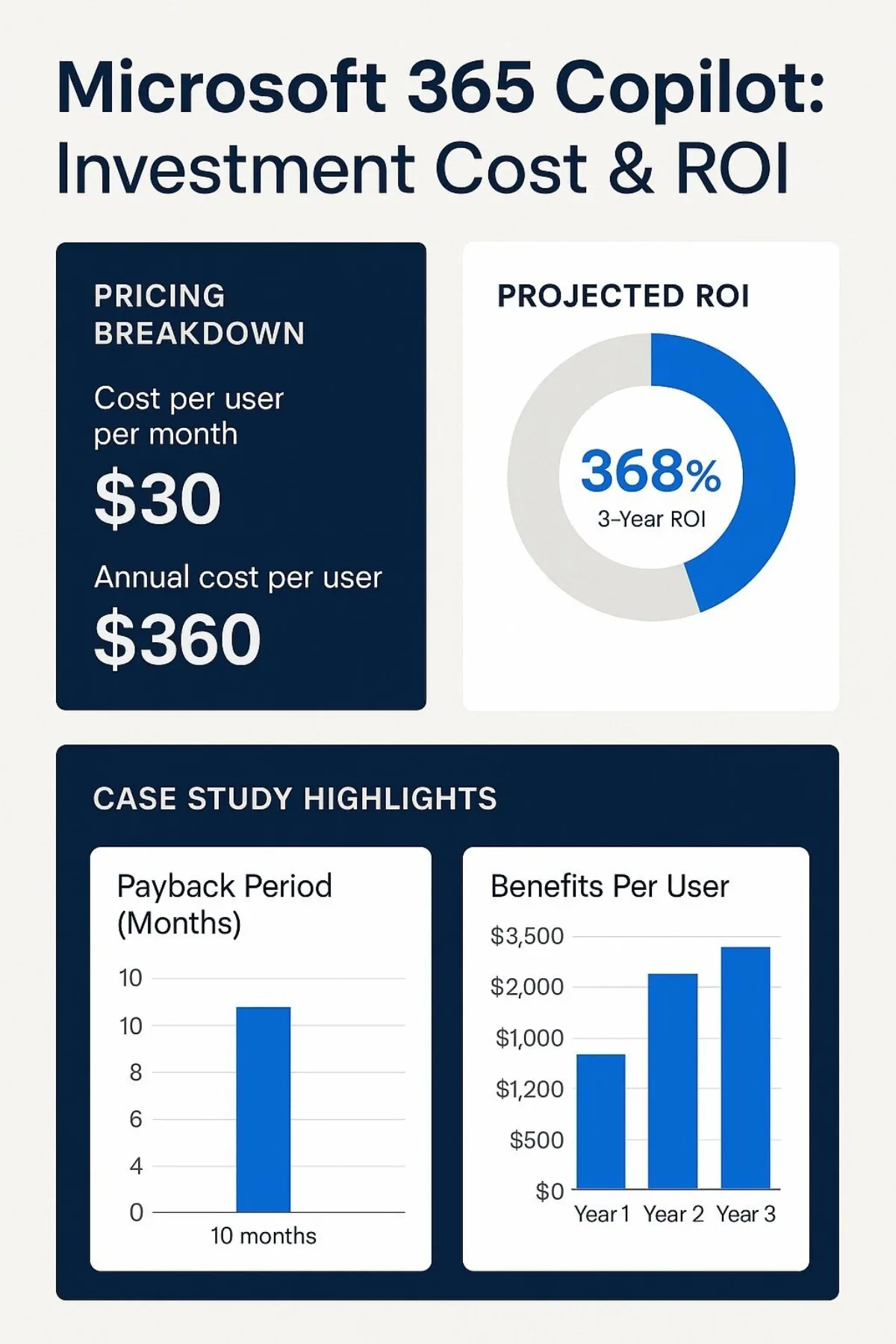
For any executive, the decision to invest in a new technology ultimately comes down to two factors: the cost and the return. In this section, we provide a transparent breakdown of the financial commitment required for Copilot and analyze the evidence for its return on investment.
The Price Tag: A Transparent Look at Costs
Microsoft's pricing for Copilot is straightforward, but it's crucial to understand the prerequisites to calculate the true total cost of ownership.
- The Core Cost: The list price for the Copilot for Microsoft 365 add-on is $30 per user, per month. This is billed as an annual commitment, totaling $360 per user, per year.
- The Critical Prerequisite: This is the detail that often gets overlooked. Copilot is an add-on license; it is not a standalone product. To purchase it, an organization must have an active subscription to one of the following underlying plans: Microsoft 365 Business Standard, Microsoft 365 Business Premium, Microsoft 365 E3, or Microsoft 365 E5. Initially, there was a 300-seat minimum purchase requirement, but Microsoft has since removed this, making Copilot accessible to small and medium-sized businesses (SMBs) as well.
- Bundled Plans for Simplicity: To simplify procurement, Microsoft offers plans that bundle the base license and the Copilot add-on into a single SKU with a single price point.
The following table provides a clear, transparent view of the pricing structure, helping leaders budget accurately and avoid the surprise of "hidden" prerequisite costs.
| Plan Type | Base Plan Cost (user/month, annual) | Copilot Add-on (user/month, annual) | Total Cost (user/month, annual) | Key Features of Base Plan |
|---|---|---|---|---|
| Add-on to Existing Plan | Varies (e.g., M365 Business Standard is $12.50) | $30.00 | Varies (e.g., $42.50 for Business Standard + Copilot) | Must have eligible M365 Business Standard/Premium or E3/E5 license |
| M365 Business Standard + Copilot | $12.50 | Included | $42.50 | Desktop apps, Teams, SharePoint, Exchange, 1TB OneDrive |
| M365 Business Premium + Copilot | $22.00 | Included | $52.00 | Everything in Standard, plus advanced security (Entra ID, Defender) |
The Payback: Analyzing the ROI
A $360 annual investment per employee is significant, and leadership needs robust evidence of a return. Microsoft has commissioned several studies from the independent research firm Forrester to quantify the Total Economic Impact (TEI) of Copilot, which, combined with real-world case studies, builds a compelling business case.
- The Forrester TEI Projections: These studies model the financial impact on a composite organization based on interviews with real customers.
- For large enterprises (modeled as a 25,000-employee organization), Forrester projects a three-year, risk-adjusted return on investment (ROI) of 116%, with a net present value (NPV) of $19.7 million. The key drivers of this return are increased revenue from more effective go-to-market strategies, operational efficiencies, and an improved employee culture that reduces churn. The study found that users saved an average of 9 hours per month.
- For SMBs, the projected ROI is even more dramatic, ranging from 132% to 353% over three years. The benefits for smaller, more agile companies include up to a 6% increase in net revenue, a 20% reduction in employee turnover, and a 25% acceleration in new-hire onboarding times.
- Real-World Case Studies: Moving from projection to practice, several high-profile companies have shared tangible results:
- Newman's Own: The purpose-driven food company, which runs a lean operation with only 50 employees, uses Copilot to compete with multinational giants. Their marketing team was able to triple the number of campaigns they run each month, and the time required to create a campaign brief was slashed from 3 hours to just 30-60 minutes.
- Vodafone: The telecommunications giant found that employees using Copilot saved an average of 3 hours per week, effectively reclaiming 10% of their workweek for higher-value activities.
- Lumen Technologies: The network services company estimates it will achieve $50 million in annual savings as a direct result of Copilot-enhanced sales operations.
- Eneco: A leading sustainable energy provider, faced with a massive surge in customer inquiries, deployed Microsoft Copilot Studio (a related tool for building custom copilots) to automate its chatbot. This improved the quality and consistency of customer interactions and significantly eased the burden on their human call center agents.
- Quantifiable Productivity Gains: The ROI is ultimately driven by time savings. Across early adopter studies, 70% of Copilot users said they were more productive, and 68% said it improved the quality of their work. The ability to catch up on missed meetings is nearly 4 times faster. A crucial metric for any CFO is the break-even point. One analysis calculated that for an employee with a total annual cost of $70,000, the investment in Copilot pays for itself if the employee saves just 54 minutes per month. Any time saved beyond that is pure ROI.
To consolidate the most compelling financial and productivity metrics, the following table provides a powerful, evidence-based summary for executive review.
| Metric | Finding / Data Point | Source |
|---|---|---|
| Enterprise ROI (3-Year) | 116% (Projected) | Forrester TEI Study |
| SMB ROI (3-Year) | 132% - 353% (Projected) | Forrester TEI for SMBs |
| Average Time Saved | 9 hours per user per month | Forrester TEI Study |
| Productivity Increase | 70% of users report being more productive | Microsoft Early Adopter Study |
| Work Quality Improvement | 68% of users report improved work quality | Microsoft Early Adopter Study |
| Meeting Catch-up Speed | Nearly 4x faster | Microsoft Early Adopter Study |
| Case Study: Document Time | Report writing time reduced from 2 hours to 25 mins | Alberon Analysis |
| Case Study: Revenue Impact | Up to 6% increase in net revenue (SMBs) | Forrester TEI for SMBs |
Section 6: The Word on the Street: Raving Fans and Frustrated Users
While analyst reports and ROI calculators provide a quantitative picture, the qualitative experience of daily users reveals the ground truth about a product's maturity. The feedback on Microsoft 365 Copilot is sharply divided, painting a picture of a powerful but still-evolving tool that delights some and frustrates others.
The Good (The Raving Fans)
For users who have successfully integrated Copilot into their specific workflows, it has become an "indispensable tool". The praise is often directed at specific, well-developed features:
- A Superior Research Tool: Many technical users, particularly developers and IT professionals, report that they "rarely Google anything anymore." They find Copilot provides answers that are more thorough and tailored to their specific needs, whether for debugging code, learning a new API or framework, or even pricing cloud resources. It has effectively replaced Stack Exchange and other third-party learning resources for this cohort.
- Masterful Summarization: The ability of Copilot in Outlook to summarize long, convoluted email threads is a universally loved feature. Users report that it saves a tremendous amount of time and is highly accurate. Similarly, its meeting summarization capabilities in Teams are a game-changer for those with packed schedules.
- Natural and Impressive Interaction: The voice interaction capabilities have been praised as feeling incredibly natural, "similar to just talking with a friend who has good answers". The system recognizes when a user is done speaking and responds automatically, a small but significant convenience that makes the experience feel more fluid than some competitors.
- Overcoming the Blank Page: For roles that involve significant writing, Copilot is highly effective at generating first drafts of emails, reports, and other documents, allowing users to move quickly from ideation to refinement.
The Bad and The Ugly (The Frustrated Users)
On the other side of the spectrum, a significant number of users have voiced strong frustration, describing their experience as a "frustrating flop" and labeling the tool "practically useless" for certain tasks. This negative feedback is not random; it clusters around several recurring themes:
- Failure to Execute Commands: The most common and vehement complaint is that Copilot often fails to do what it's asked. When prompted to perform a specific action, such as "change the font of all headings in this Word document" or "create a PowerPoint presentation from this file," it frequently responds with instructions on how the user can perform the task manually, or it simply fails with a vague error message. This violates the core expectation of an AI assistant, which is to execute commands, not just offer advice.
- A "Work in Progress" Feel: Many users feel they are paying a premium price for a product that is still in "early beta". The functionality can feel limited, buggy, and inconsistent across the different applications. This perception is not helped by instances where features that once worked, like changing animations in PowerPoint, were later removed by Microsoft, presumably due to performance issues.
- Contextual Blindness and Inaccuracy: Users report that Copilot often struggles with understanding context outside of the immediate file. It can fail to locate and use a specified document from OneDrive or SharePoint, sometimes appearing to be very reliant on exact file names rather than a deeper semantic understanding of the user's data landscape. In Excel, it has been reported to provide incorrect information or include data from columns it was explicitly told to ignore.
- Hallucinations and "AI Agreeableness": Like all LLMs, Copilot can "hallucinate" or make things up. Some users have recounted frustrating experiences where the AI confidently states it can perform a task (like providing a download), and when it fails, it denies ever having made the promise. This has led to a perception that the AI is trained to be "agreeable" and can "lie, cheat and mislead" to satisfy the user in the moment, eroding trust.
To provide a balanced perspective, the following table summarizes the key themes from user feedback, juxtaposing the promise of the tool with the reality of its current state.
| Positive Themes (The Promise) | Negative Themes (The Reality) |
|---|---|
| Indispensable Research Tool: Faster and more tailored than Google for specific queries. | Fails to Execute Commands: Often gives instructions instead of performing the action in Word/PPT. |
| Excellent for Summarization: Summarizing long email chains and meetings is a huge time-saver. | "Work in Progress" Feel: Feels like an early beta; functionality is limited and can be buggy. |
| Developer Productivity Boost: Great for debugging code, learning new APIs, and replacing Stack Exchange. | Contextual Blindness: Struggles to find and use specified files; relies on exact naming. |
| Efficient First Drafts: Quickly gets users past the "blank page" problem in Word and Outlook. | Inaccurate & Hallucinates: Can provide incorrect data in Excel or "lie" about its capabilities. |
This stark variance in user satisfaction is not arbitrary. It points to a significant "maturity and expectation gap." Microsoft's marketing sets an extremely high bar for what Copilot can achieve across the entire suite. However, the user reviews clearly show that the tool is not a monolith; it is a collection of features at different stages of development. In mature, well-defined use cases—like summarizing an email thread in Outlook or answering a factual question in Microsoft 365 Chat—it performs exceptionally well and delivers immediate value. In other, more complex or less mature areas—like dynamically editing a PowerPoint presentation or performing multi-sheet analysis in Excel—the reality often falls short of the promise, leading to frustration.
This understanding is critical for any leader planning a deployment. A successful adoption strategy cannot treat Copilot as a single, uniformly capable product. It must involve identifying and focusing on the mature, high-value use cases first. This approach builds user confidence, demonstrates tangible ROI, and creates momentum for wider adoption, all while setting realistic expectations about the features that are still a "work in progress." Ignoring this gap is a recipe for user disillusionment and a failed investment.
Section 7: Adoption Trends: Who Is Using Copilot and How?
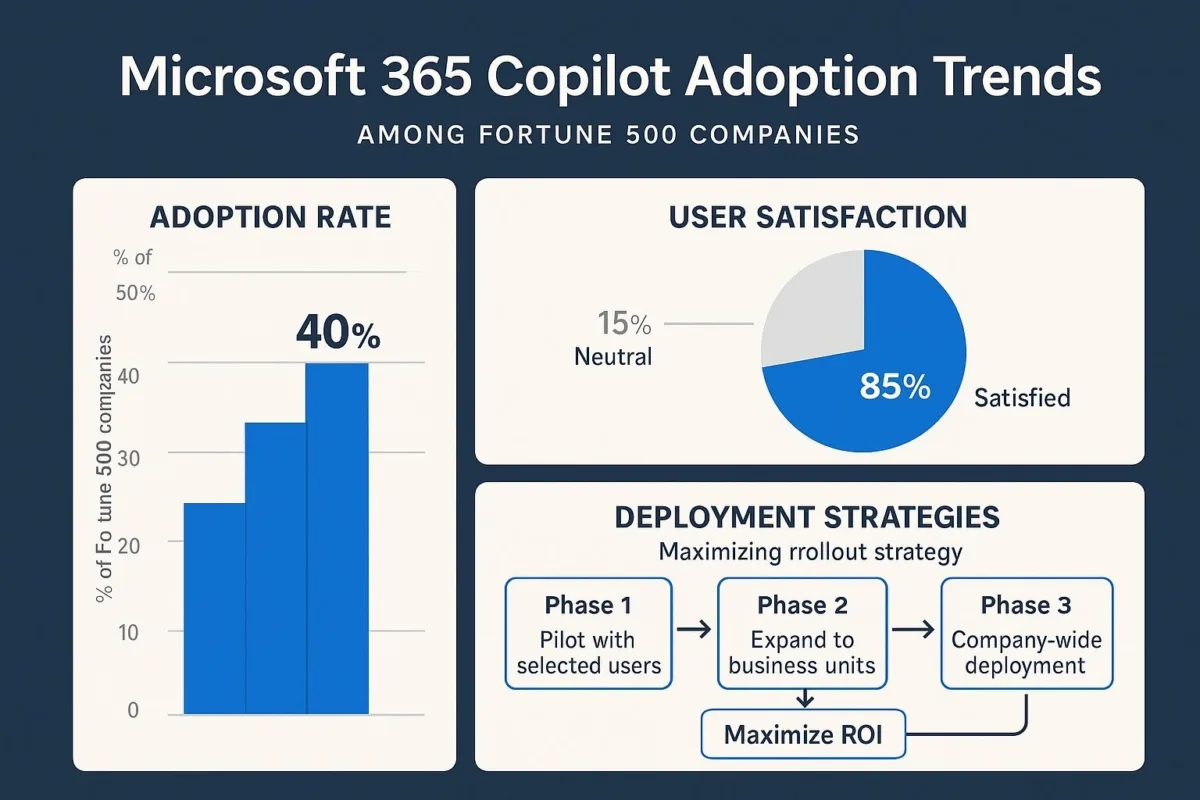
Understanding the adoption patterns of a new technology provides valuable insight into its perceived value and strategic importance in the market. For Microsoft 365 Copilot, the early trends indicate strong interest from the world's largest corporations, who are approaching deployment in a measured, strategic manner.
A Look at the Numbers
The adoption rates among large enterprises have been notably rapid, signaling that major corporations see strategic potential in the platform.
- By early 2024, a little over a year after its launch, over 60% of Fortune 500 companies had already begun adopting Microsoft Copilot. Some reports from late 2024 place this figure even higher, at nearly 70%. This swift uptake by the largest and often most cautious organizations is a strong indicator of the tool's perceived value at the enterprise level.
- The user base grew quickly, surpassing 1 million enterprise users within the first six months of its general availability.
- Early usage data shows high engagement among these initial adopters. A significant 77% of users reported that Copilot made them more productive, and in early 2024, 54% of employees with access to the tool were using it at least once every day.
Measuring Success Internally
Smart organizations recognize that deploying a tool is not the same as adopting it. To ensure the investment in Copilot translates into real business value, it is crucial to measure its impact. Microsoft provides a suite of tools designed to help leaders track usage and quantify success.
- Copilot Dashboard in Viva Insights: This is the primary tool for leaders to get a quantitative view of adoption. It provides key metrics such as the number of active Copilot users, the total number of AI-powered actions performed, and an estimate of time saved, which Microsoft calls "AI-assisted hours".
- Adoption Reports in Analyst Workbench: For deeper analysis, these reports allow organizations to slice and dice usage data to understand how Copilot is being used across the business. Leaders can see which features are most popular (for example, Microsoft's own internal data shows that summarization is the most used feature by its employees), and they can break down usage by department, role, or geographic region.
This data is not just for reporting; it is a critical feedback loop for the adoption strategy. By identifying which teams or roles are lagging in usage, a Center of Excellence can target them with additional training, develop more relevant use cases, and ensure that the organization is maximizing its return on the investment.
The combination of a high price point ($360 per user, per year) and rapid adoption by Fortune 500 companies suggests a specific and logical deployment strategy is at play. It is highly improbable that these massive corporations are rolling out licenses to all 100,000 of their employees at once. The more likely scenario is a strategic, targeted approach that could be described as "spearfishing." This involves first identifying the roles or departments where the productivity gains from Copilot can most clearly and quickly justify the cost. These are often high-value groups like sales teams, software developers, financial analysts, legal departments, or senior leadership. By deploying licenses to these "quick win" groups first, an organization can prove the ROI with a smaller, more manageable investment, build internal case studies, and create a pull effect for the rest of the business. This creates a new internal dynamic of "AI-enabled" versus "standard" employees and makes the expansion of the program a data-driven decision rather than a speculative one.
Conclusion: Our Verdict—Should Your Business Invest in Copilot?
After an exhaustive analysis of its technology, business impact, cost, and real-world performance, the answer to whether your business should invest in Microsoft 365 Copilot is not a simple yes or no. The correct answer is nuanced: "It depends." Copilot is a powerful, transformative technology, but it is not a magic wand. Its value is unlocked only when deployed into the right environment, with the right preparation, and for the right reasons.
Invest Now If:
- Your organization is already deeply invested in and standardized on the Microsoft 365 ecosystem. Copilot's primary strength is its seamless integration with these tools.
- You have strong data hygiene and governance practices in place, or you are prepared to make the necessary investment to clean up your data and permissions before deployment.
- You have identified clear, high-impact business cases for specific roles—such as accelerating proposal generation for your sales team, automating financial reporting for your finance department, or scaling content creation for marketing—that can deliver a measurable and justifiable ROI.
Proceed with Caution If:
- Your organization operates on a mixed technology stack, heavily utilizing tools like Google Workspace or Slack. The value of Copilot is diminished if it's not the central hub of your productivity.
- Your corporate data is disorganized, and permissions are a known "mess." Deploying Copilot into such an environment is not just inefficient; it is a significant security risk.
- You are looking for a magical "autopilot" solution that requires no user effort. Copilot is a "copilot." Its effectiveness is directly proportional to the user's skill in prompting it and their willingness to learn a new way of working. It is not a silver bullet for underlying business process issues.
Your Actionable Next Steps
For leaders who believe their organization falls into the "Invest Now" category, a successful deployment requires a deliberate, phased approach.
- Conduct a Readiness Assessment: Before you spend a single dollar on licenses, you must assess your technical and data readiness. This involves a thorough audit of your security posture, data permissions, and overall governance framework. This is a critical stage where an experienced partner like Baytech Consulting can provide immense value, identifying risks and creating a remediation roadmap to ensure a safe and successful launch. For organizations seeking technical guidance, consider reviewing our insights on DevOps efficiency to further streamline your deployment.
- Identify a Pilot Group and Prioritize Quick Wins: Resist the temptation of a "big bang" rollout. Instead, select a small, targeted pilot group of enthusiastic users in high-impact roles. Focus on proving the value with high-impact, low-effort use cases that can rapidly showcase ROI and build momentum and excitement within the organization.
- Invest in Continuous Training: Copilot represents a fundamental shift in how people interact with technology. Effective prompting is a new and essential skill. You must invest in both formal training programs and the cultivation of an internal community of practice to help users move beyond basic summarization and unlock the tool's full, transformative potential. To get the most out of your team's experience, explore strategic approaches to UX design that foster adoption and satisfaction.
Making the right strategic decision about enterprise AI is one of the most critical challenges leaders face today. The potential is enormous, but the risks of a poorly planned implementation are equally significant. We invite you to connect with our team of experts at Baytech Consulting for a practical, no-obligation discussion about whether Microsoft 365 Copilot is the right strategic move for your business and how to architect a deployment that guarantees a successful, high-ROI outcome. For further reading on business-focused AI adoption, see our business leader's guide to AI adoption.
About Baytech
At Baytech Consulting, we specialize in guiding businesses through this process, helping you build scalable, efficient, and high-performing software that evolves with your needs. Our MVP first approach helps our clients minimize upfront costs and maximize ROI. Ready to take the next step in your software development journey? Contact us today to learn how we can help you achieve your goals with a phased development approach.
About the Author

Bryan Reynolds is an accomplished technology executive with more than 25 years of experience leading innovation in the software industry. As the CEO and founder of Baytech Consulting, he has built a reputation for delivering custom software solutions that help businesses streamline operations, enhance customer experiences, and drive growth.
Bryan’s expertise spans custom software development, cloud infrastructure, artificial intelligence, and strategic business consulting, making him a trusted advisor and thought leader across a wide range of industries.


