
The AI Research Partner: How NotebookLM Makes Your Documents Work Smarter, Not Harder
June 06, 2025 / Bryan ReynoldsGoogle NotebookLM emerges as a distinct offering in the rapidly evolving landscape of artificial intelligence tools. Positioned as an AI-powered research and writing assistant, its core function revolves around enabling users to deeply engage with their own information. Unlike general-purpose AI chatbots, NotebookLM's defining characteristic is its ability to ground its analysis, summaries, and responses exclusively within the source documents uploaded by the user. This source-grounded approach ensures relevance and traceability, a critical factor for tasks demanding accuracy and verification.
Key capabilities include intelligent question-answering with inline citations that link directly back to the source material, robust summarization features, and the generation of various structured outputs such as FAQs, briefing documents, study guides, and mind maps. A particularly unique feature is "Audio Overviews," which transforms source materials into engaging, podcast-style conversations, available in over 50 languages. Furthermore, the recently introduced "Discover Sources" functionality allows users to expand their research by prompting NotebookLM to find and integrate relevant web sources directly into their notebooks.
NotebookLM operates on a tiered structure, offering a free version for individuals, a "Plus" tier with higher limits and premium features (often bundled with Google One AI Premium or available via specific Workspace editions), and an "Enterprise" tier designed for organizations requiring advanced security, administration, and collaboration features. This structure caters to a spectrum of users, from students and individual researchers to large corporations.
When compared to widely used tools like ChatGPT, NotebookLM's focused, source-based methodology stands in contrast to ChatGPT's broad, generative capabilities derived from vast training data. NotebookLM excels in tasks requiring deep analysis and synthesis of specific documents, while ChatGPT offers greater versatility for creative content generation, coding, and general-purpose conversation.
For businesses, NotebookLM's primary value proposition lies in its potential to transform existing internal documents, research materials, and data into actionable insights and easily accessible knowledge repositories. It acts as a tool not just for information retrieval, but for enhancing comprehension and facilitating deeper interaction with specific, user-defined information corpora. Its utility is best understood not as a replacement for general AI assistants, but as a specialized, complementary tool for focused knowledge work.

2. Understanding Google NotebookLM: An AI-Powered Research Partner
Google NotebookLM is formally described as an "AI-powered collaborator" and a "research and writing assistant," originating from Google Labs. Its fundamental operational paradigm distinguishes it from many other AI tools. Users initiate the process by uploading their own documents-referred to as "sources"-into a dedicated "notebook" environment. These sources can encompass a wide range of formats, including text files, PDFs, Google Docs, web links, and more. Once sources are uploaded, NotebookLM effectively becomes an "instant expert" specifically on that collection of information.
The critical distinction lies in its operational boundary: the AI primarily works within the confines of the knowledge base defined by the user-provided sources. Its core purpose is not to generate novel content based on broad internet knowledge, but rather to assist the user in understanding, analyzing, synthesizing, and extracting insights from the specific materials they have supplied . This grounding is reinforced by the consistent use of inline citations in its responses, allowing users to trace information back to its origin within the source documents, thereby fostering trust and enabling verification.
While still carrying the label of an experimental product in some communications, NotebookLM has seen significant development, incorporating increasingly sophisticated features and deeper integration into the broader Google ecosystem, including Google Workspace and the Google One subscription service. This evolution suggests a strategic direction towards positioning NotebookLM as a core component of Google's AI-driven productivity suite.
The underlying philosophy appears to be centered on creating an "AI-first notetaking" experience, moving beyond the passive storage of information towards active cognitive partnership. Phrases like "Turn complexity into clarity" and enabling users to "do your best thinking" underscore this ambition. The tool is designed not merely to retrieve facts, but to facilitate deeper comprehension and knowledge construction. Features focused on analysis, summarization, identifying connections across documents, and generating diverse output formats (such as study guides, FAQs, timelines, and audio discussions) all contribute to this goal of transforming static information into dynamic, structured knowledge. By operating within the context of personal or organizational documents, NotebookLM becomes a powerful instrument for sense-making within specific domains. For businesses and individuals alike, this translates into a potential mechanism for unlocking the latent value embedded within existing documentation, accelerating research, enhancing learning, and grounding content creation in verified information.
3. Core Features and Capabilities
NotebookLM offers a suite of features designed to facilitate interaction with and understanding of user-provided source materials. These capabilities collectively aim to transform static documents into dynamic knowledge assets.

Source Integration: The foundation of NotebookLM is its ability to ingest information from various formats. Users can upload files directly from their computer (PDF, .txt, Markdown), link to web URLs, paste text directly, or connect to Google Drive content like Google Docs and Google Slides. Support for YouTube video URLs as sources is also included. There are limits on the number of sources per notebook, varying by tier (50 for the free version, 300 for NotebookLM Plus), and constraints on individual source size (up to 500,000 words or 200MB for local uploads). An important operational detail is that when Google Docs or Slides are imported, NotebookLM creates a copy at that moment; it does not automatically track subsequent changes in the original file. Users must manually use the "Click to Sync with Drive" button to refresh these sources. Recent updates have enhanced NotebookLM's capabilities, notably enabling it to understand multimodal PDFs containing text, images, and graphs, and potentially leveraging Optical Character Recognition (OCR) for broader text extraction. PDF upload via Google Drive is noted as not yet supported, requiring users to upload from their computer or via URL.
Discover Sources: A newer addition, the "Discover Sources" feature, allows users to extend their research beyond manually uploaded documents. By describing a topic of interest, users can prompt NotebookLM, powered by Google's Gemini models, to search the web for relevant information. The system gathers potential sources, analyzes them for relevance, and presents up to 10 recommendations. Each recommendation includes an annotated summary explaining its connection to the user's topic. With a single click, these discovered sources can be added to the notebook, integrating external research seamlessly into the user's existing knowledge base. An "I'm Feeling Curious" button provides a way to explore this feature with random topics.
Intelligent Q&A with Citations: A cornerstone feature is the ability to engage in a dialogue with the AI about the content of the uploaded sources. Users can ask specific questions, and NotebookLM generates answers based solely on the information contained within the provided documents. Crucially, these answers are accompanied by inline citations-typically numerical indicators-that link directly to the specific passages in the source documents from which the information was derived. Clicking on a citation reveals the original context. This mechanism is fundamental to NotebookLM's value proposition, offering a level of transparency and verifiability often lacking in general AI models, thereby building user trust.
Summarization and Synthesis: NotebookLM excels at condensing information. It can automatically generate summaries of individual source documents or provide an overview of the entire notebook's contents. Beyond simple summaries, it offers powerful synthesis capabilities, allowing users to generate various structured outputs grounded in the source material. These include Frequently Asked Questions (FAQs), study guides, tables of contents, timelines, briefing documents, and even visual mind maps. The tool can also perform multi-document analysis, identifying common themes and clarifying connections between different pieces of information across multiple sources.
Audio Overviews: Perhaps NotebookLM's most distinctive feature is "Audio Overviews". This capability transforms the source materials into engaging, podcast-style conversations conducted by two AI-generated hosts. It's more than simple text-to-speech; the AI synthesizes the information into a dynamic discussion format. This feature has proven popular and significantly enhances accessibility, catering to auditory learners and enabling information consumption during commutes or other activities. Powered by Gemini's native audio support, Audio Overviews are available in over 50 languages, including Afrikaans, Hindi, and Turkish, with users able to select their preferred output language in settings. While sources can be in various supported languages, the spoken audio was initially English-only, but multilingual output is now broadly available.
Note-Taking and Organization: Complementing its AI-driven features, NotebookLM also functions as a note-taking tool. Users can create traditional, manually written notes alongside the AI-generated summaries, Q&A responses, and other outputs. These notes can be organized within the notebook structure. Features exist for pinning important responses or quotes extracted from sources, helping users curate key information. Manually created notes are distinctly labeled to differentiate them from AI-generated content.
Collectively, these features underscore NotebookLM's focus on transforming passive information repositories into active, interactive knowledge environments. The emphasis on traceability through citations, combined with the diverse range of output formats-spanning text summaries, structured documents, and conversational audio-positions it as a tool designed to facilitate deeper understanding and more versatile utilization of user-specific information. Businesses and individuals can leverage these capabilities not just to locate information, but to actively reshape and repurpose it for various needs, from training and communication to strategic analysis and brainstorming.
4. Accessing NotebookLM: Availability, Tiers, and Pricing
Accessing and utilizing Google NotebookLM involves understanding its platform availability, user prerequisites, geographic reach, and tiered pricing structure.
Platform Access: The primary interface for NotebookLM is web-based, accessible via the dedicated website notebooklm.google.com. While mobile web access is supported, the experience is currently optimized for desktop computers. Google is actively developing native mobile applications for both Android and iOS platforms. These apps are currently available for pre-registration or in beta stages and promise to bring the core functionality to mobile devices, potentially including enhancements like offline access for sources and background playback for Audio Overviews. The mobile apps are expected to replace the Progressive Web App (PWA) experience for most mobile users upon full release.
Prerequisites: Using NotebookLM requires a standard personal Google Account. A significant prerequisite is age verification; users must be 18 years or older to access the service. Failure to meet this requirement or complete the necessary age verification process on the Google account is a common reason for access issues. Additionally, users attempting to access NotebookLM via a Google Workspace account managed by a school or employer (e.g., using a .edu or company email address) may find access restricted. In such cases, the organization's Google Workspace administrator must explicitly enable the NotebookLM service for users.
Geographic Availability: NotebookLM's availability is widespread, accessible to users in over 180 or 200+ regions, aligning with the availability of the underlying Google Gemini API. Users in unsupported regions will be unable to access the service.
Tier Breakdown and Pricing: NotebookLM employs a tiered model, offering different levels of functionality and usage limits to cater to various user segments:
- NotebookLM (Free): This tier is available to any individual with a personal Google Account meeting the prerequisites. It provides access to the core features but imposes usage limitations: users can create up to 100 notebooks, add up to 50 sources per notebook, perform up to 50 chat queries per day, and generate up to 3 Audio Overviews per day. The free version is also designated as a core service within certain Google Workspace editions, such as Business Starter, various Frontline and Essentials tiers, Nonprofits, and Education Fundamentals/Standard/Plus, extending its availability within organizational contexts.
- NotebookLM Plus: This premium tier offers significantly higher usage limits and additional features. Limits are increased to 500 notebooks, 300 sources per notebook, 500 chat queries per day, and 20 Audio Overview generations per day. Premium features include the ability to customize AI response styles (e.g., Guide, Analyst, or user-defined) and select desired output length (Longer or Shorter), as well as an option to share notebooks in a "Chat-only" mode, restricting collaborators' direct access to the underlying source documents. Access to NotebookLM Plus is obtained through several pathways:
- Google One AI Premium Subscription: This consumer-focused plan, priced at $19.99 per month (with a 1-month free trial often available), bundles NotebookLM Plus with other Google AI offerings like Gemini Advanced, Gemini integration in Workspace apps (Gmail, Docs, etc.), and 2TB of Google cloud storage. A significant discount is available for eligible U.S. students (18+), reducing the price to $9.99 per month for 12 months.
- Eligible Google Workspace Tiers: NotebookLM Plus is included as a core service for specific Google Workspace business tiers (Business Standard, Business Plus, Enterprise Standard, Enterprise Plus).
- Google Workspace Add-ons: Access can also be granted via specific Workspace add-ons purchased by an organization, including Gemini Enterprise, Gemini Business (no longer sold but honored for existing purchasers), Gemini Education Premium, and Gemini Education.
- Agentspace Plan: A specific plan named "AgentSpace - NotebookLM Plus for Enterprise" also grants access.
- NotebookLM Enterprise: This tier is specifically tailored for organizations with advanced needs for control, security, and scalability. It introduces features beyond the Plus tier, such as the ability to create shared notebooks for organizational collaboration, access to usage analytics, and enhanced privacy and security measures like Virtual Private Cloud Service Controls (VPC-SC), Identity and Access Management (IAM) controls, and adherence to organizational trust boundaries. Compliance features, including considerations for GDPR, are also highlighted. Implementation requires setting up a Google Cloud project, assigning specific IAM roles (like Cloud NotebookLM Admin and User), and configuring identity management, supporting either Google Identity directly or third-party identity providers via Single Sign-On (SSO) or Workforce Identity Federation. Organizations can also opt for Customer-Managed Encryption Keys (CMEK) for stricter data control. Pricing for the Enterprise tier appears to be license-based (a figure of $9 USD per license per month was mentioned as a possibility) and necessitates direct contact with Google Cloud sales. Potential integration with other Google Cloud services like Vertex AI and BigQuery is also suggested for advanced AI-driven notebook management.
The scaling of features, limits, and administrative controls across these tiers reflects a transition from a personal productivity tool to a potentially integral component of an enterprise knowledge management infrastructure. For individuals and small businesses, the decision to upgrade to Plus is often tied to the overall value proposition of the Google One AI Premium bundle. For larger organizations, adopting the Enterprise tier represents a more significant commitment, involving integration with the Google Cloud platform and alignment with existing security and data governance protocols.
Table 1: NotebookLM Tiers Comparison
| Feature/Aspect | NotebookLM (Free) | NotebookLM Plus | NotebookLM Enterprise |
|---|---|---|---|
| Target User | Individuals, Light Users, Some Workspace Tiers | Individuals (via Google One), SMBs/Teams (via Workspace), Students | Medium to Large Organizations with advanced needs |
| Access Method | Standard Google Account, Certain Workspace Plans | Google One AI Premium Subscription, Eligible Workspace Plans/Add-ons, Agentspace Plan | Google Cloud Project Setup, Contact Sales |
| Pricing | Free | $19.99/mo (via Google One, bundle), Included in specific Workspace tiers/add-ons, Student discount available | License-based (e.g., $9/license/mo mentioned), Contact Sales |
| Notebook Limit | 100 | 500 | Likely Scalable (Contact Sales) |
| Sources per Notebook | 50 | 300 | Likely Scalable (Contact Sales) |
| Daily Chat Queries | 50 | 500 | Likely Higher/Scalable (Contact Sales) |
| Daily Audio Overviews | 3 | 20 | Likely Higher/Scalable (Contact Sales) |
| Key Premium Features | Core Functionality | Higher Limits, Customizable Response Style/Length, Chat-only Sharing | All Plus Features, Shared Notebooks, Usage Analytics |
| Admin/Security | Standard Google Account Security | Standard Google Account/Workspace Security | Enhanced Security (VPC-SC, IAM), Org Trust Boundary, Compliance Features (GDPR), Optional CMEK, Admin Console Controls |
| API Access | No | No | No Public API (Potential internal/future) |
5. NotebookLM vs. ChatGPT: A Comparative Analysis for Business Users

While both Google NotebookLM and OpenAI's ChatGPT leverage powerful large language models, they are designed with fundamentally different core purposes and philosophies, leading to distinct strengths and ideal use cases, particularly within a business context. Understanding these differences is crucial for selecting the right tool for a given task.
Core Purpose & Design Philosophy: NotebookLM is explicitly designed as an AI research and writing assistant whose primary function is to operate on and within a set of user-provided source documents. Its goal is to help users analyze, synthesize, summarize, and interact with specific content they supply, acting as an expert solely on that material. The emphasis is on generating trustworthy, verifiable insights derived directly from the provided sources, underscored by its robust citation mechanism. It is fundamentally a tool for deep engagement with known information.
ChatGPT, conversely, is a general-purpose conversational AI. It draws upon its extensive training on diverse internet text to perform a wide array of tasks, including generating original creative content, brainstorming ideas, writing and debugging code, answering general knowledge questions, and engaging in open-ended conversation. Its strength lies in its versatility and ability to generate human-like text on almost any topic, often without reliance on specific user-provided documents (though file upload features exist).
Strengths in a Business Context: NotebookLM's strengths align with tasks requiring high fidelity to specific source materials. It excels at:
- Analyzing internal company reports, research papers, or proprietary data.
- Summarizing large volumes of text accurately while maintaining context.
- Generating FAQs, training materials, or briefing documents directly based on existing company documentation.
- Building interactive knowledge bases from policy documents or technical manuals.
- Ensuring factual accuracy by grounding responses in provided sources and allowing easy verification via citations. This makes it particularly suitable for academic research, legal analysis, or any field where source integrity is paramount.
ChatGPT demonstrates its value in areas requiring flexibility, creativity, and broad applicability:
- Drafting initial versions of marketing copy, emails, social media posts, or blog articles.
- Brainstorming new product ideas, marketing campaign concepts, or solutions to problems.
- Assisting with coding tasks, including writing, explaining, and debugging code.
- Generating diverse content formats quickly, such as presentations or scripts.
- Powering customer service chatbots or providing initial responses via its API.
- Answering general knowledge questions or providing explanations on a wide range of subjects.
Key Feature Differences:
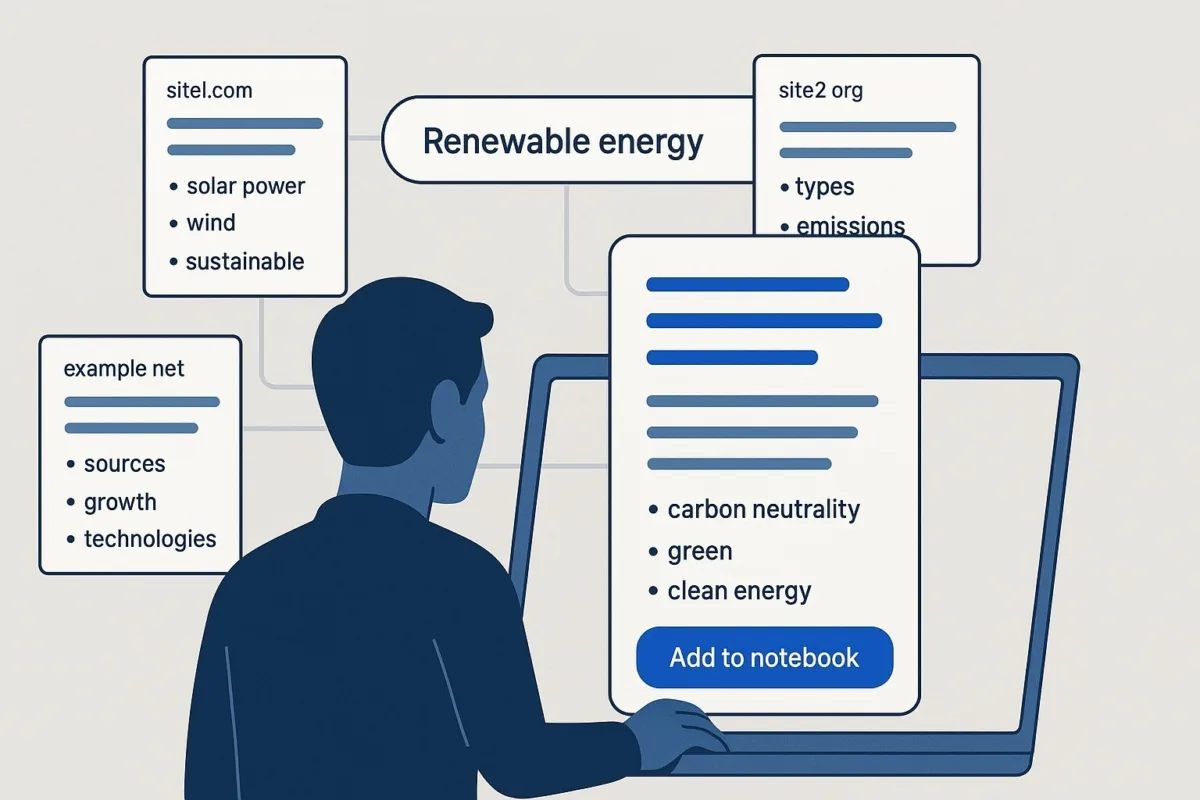
- Citations: This is a major differentiator. NotebookLM automatically provides inline citations linking directly to specific text passages within the uploaded source documents, enabling easy verification. While ChatGPT can sometimes reference information from uploaded files, its sourcing mechanism is generally less precise and reliable, and it may blend source information with its general knowledge base without clear distinction.
- Audio Overviews: The podcast-style audio summary feature is unique to NotebookLM, offering an engaging way to consume information from sources. ChatGPT can perform text-to-speech, but it does not replicate the dynamic, conversational format of NotebookLM's Audio Overviews.
- API and Integration: ChatGPT boasts a well-established and robust API, allowing developers to integrate its capabilities into custom applications, websites, and automated workflows. NotebookLM currently lacks a publicly available API, limiting its potential for seamless integration into other business systems or automated processes.
- Customization and Control: ChatGPT offers features like Custom GPTs and Projects (within certain tiers) that allow users to create tailored AI assistants with specific instructions and knowledge bases. NotebookLM Plus provides some control over response style and length, and the Enterprise tier offers administrative controls. However, NotebookLM's primary form of control is its inherent grounding-forcing the AI to stick to the provided sources.
- Interface: NotebookLM's user interface is specifically designed around the concept of 'notebooks' containing sources and associated notes/chats, optimized for research and document analysis. ChatGPT primarily utilizes a conversational chat interface, although features like Projects add organizational layers.
Data Handling and Privacy: Google explicitly states that user uploads, queries, and generated responses within NotebookLM are not used to train their AI models. The Enterprise tier further provides assurances regarding organizational trust boundaries and offers enhanced security controls like VPC-SC and IAM. ChatGPT's data usage policies vary depending on the subscription tier. While free tiers may involve data usage for model improvement, paid tiers (Plus, Team, Enterprise) generally offer stricter data privacy commitments, including options to opt-out of training usage. Organizations should always review the specific terms of service for the chosen tier of either service.
The choice between NotebookLM and ChatGPT is therefore not about which tool is universally "better," but which tool is better suited for the specific task at hand. NotebookLM is the superior choice when the primary goal is to deeply understand, analyze, summarize, or query a defined set of documents with a high degree of accuracy and traceability. ChatGPT offers unparalleled flexibility for tasks involving creative generation, broad ideation, coding, or interactions not strictly bound to specific source materials. Many businesses will find value in utilizing both tools strategically, leveraging each for its unique strengths. NotebookLM can serve as the dedicated engine for extracting verifiable knowledge from internal assets, while ChatGPT acts as the versatile assistant for broader content creation and problem-solving.
Table 2: NotebookLM vs. ChatGPT - Business Focus Comparison
| Aspect | Google NotebookLM | OpenAI ChatGPT |
|---|---|---|
| Core Purpose | AI Research/Writing Assistant; Analyze & synthesize user-provided sources | General-Purpose Conversational AI; Generate text, answer questions, code, brainstorm |
| Primary Strength | Grounded analysis of specific documents, verifiable insights via citations | Versatility, creative content generation, coding assistance, broad knowledge base |
| Primary Weakness | Limited scope (only uses provided sources), less suited for creative generation | Potential for inaccuracies ("hallucinations"), sourcing less precise, less focused control |
| Citations | Strong; Inline citations link directly to source passages | Weaker; Sourcing from uploads less direct/reliable, may blend with general knowledge |
| Content Generation | Strong for summaries, FAQs, guides based on sources ; weak for novel creation | Strong for diverse creative & functional content (marketing, code, etc.) |
| API / Integration | None publicly available | Robust API available for integration into apps/workflows |
| Collaboration | Notebook sharing (Plus/Enterprise); Enterprise offers shared notebooks, analytics | Team/Enterprise plans offer collaborative workspaces; Project sharing |
| Data Privacy Focus | Explicitly states user data not used for training; Enterprise offers enhanced security | Tier-dependent; Paid/Enterprise tiers offer stronger privacy controls & opt-outs |
| Ideal Business Use Cases | Analyzing reports, research synthesis, knowledge base creation, training materials | Content drafting, brainstorming, coding, customer service bots, general Q&A |
6. Leveraging NotebookLM in Your Business: Key Use Cases and Applications
NotebookLM's unique focus on grounding AI analysis within user-provided documents opens up numerous practical applications for business owners and professionals across various departments. Its value proposition centers on activating and extracting insights from existing informational assets.

- Internal Knowledge Management: Businesses often possess vast amounts of information locked away in documents. NotebookLM can transform employee handbooks, company policies, technical documentation, standard operating procedures, and past project reports into an interactive, easily searchable knowledge base. Employees can ask natural language questions and receive cited answers directly from the official documents, ensuring consistency and accuracy. Generating FAQs or concise summaries of lengthy policies becomes straightforward.
- Market Research & Competitive Analysis: Analyzing market trends and competitor activities is crucial. By uploading market research reports, competitor website content (via URL sourcing), industry publications, and news articles, businesses can use NotebookLM to synthesize key findings, identify emerging trends or threats, summarize competitor strategies, compare product features, or generate briefing documents for strategic discussions.
- Sales and Marketing Enablement: Sales and marketing teams can significantly benefit. Uploading product specification sheets, customer success stories, sales playbooks, competitor analyses, and even transcripts of successful and unsuccessful sales calls allows NotebookLM to generate dynamic resources. Examples include creating detailed sales battle cards, objection handling guides, personalized training materials based on specific product lines or customer segments, analyzing patterns in sales call transcripts to identify effective techniques, or summarizing customer feedback from reviews or surveys to inform marketing messages. The Audio Overview feature can turn dry sales materials into engaging podcast-style training modules.
- Content Repurposing and Generation: Existing content represents a valuable asset. NotebookLM can help repurpose materials like blog posts, webinar transcripts, research papers, or even YouTube video content. Users can generate summaries for different platforms, extract key quotes for social media, create website FAQs based on detailed product manuals, develop scripts for new videos summarizing existing work, or even draft journalistic-style articles grounded in the provided research. It can also be used to analyze and improve existing content, such as refining website FAQs for clarity and completeness.
- HR and Employee Onboarding: Streamlining the onboarding process for new hires is a common challenge. HR departments can upload onboarding packets, policy documents, and training materials into NotebookLM. This allows for the creation of personalized study guides tailored to different roles, interactive Q&A resources where new employees can ask clarifying questions about policies or procedures, and easily digestible summaries of complex benefit information or company protocols.
- Strategic Planning and Decision Making: Executives and strategy teams can leverage NotebookLM to process complex business information more efficiently. Uploading strategic planning documents, annual reports, market analyses, financial statements, and meeting minutes enables the AI to synthesize vast amounts of data, highlight key takeaways across multiple reports, identify potential connections or inconsistencies, and prepare concise briefing documents to inform high-level decision-making.
- Client Proposals and Reporting: Creating compelling client proposals and informative reports often involves synthesizing information from various sources. NotebookLM can assist by processing background research, details from previous projects, client communications, and requirement documents. It can help generate relevant sections for proposals, summarize key findings and data points for client reports, or quickly extract pertinent quotes and statistics from source materials to strengthen arguments.
- Compliance and Policy Management: Navigating complex regulatory landscapes is critical in many industries. Compliance teams can upload regulatory requirements, industry standards documents, legal statutes, and internal policies into NotebookLM. This allows them to generate comprehensive compliance frameworks, create summaries of dense regulations, quickly find answers to specific policy questions based on authoritative documents, and maintain an up-to-date, searchable repository of compliance information.
- Customer Support Optimization: Improving customer support efficiency and effectiveness is a constant goal. By uploading product manuals, troubleshooting guides, past support tickets, and knowledge base articles, support teams can use NotebookLM to build a more powerful internal resource. It can help generate accurate response templates, quickly surface relevant troubleshooting steps based on customer issue descriptions, identify recurring problems from ticket analysis, or provide agents with concise summaries of complex product features.
- Project Management: Facilitating knowledge sharing and maintaining comprehensive records in complex projects can be streamlined. Project management offices (PMOs) or teams can upload project plans, status reports, risk assessments, requirement documents, and team communications into NotebookLM. This creates a centralized, interactive repository for project documentation, allowing team members to quickly find information, generate summaries of progress or key decisions, and ensure knowledge continuity across project phases.
Across these diverse applications, the common thread is NotebookLM's capacity to work with the information a business already possesses . It acts as an intelligent layer on top of existing documents and data, making that information more accessible, understandable, and actionable. For organizations with significant investments in documentation, research, recorded communications, or regulatory compliance materials, NotebookLM offers a potent means to unlock and leverage the value contained within those assets, driving efficiency and informed decision-making across various operational areas.
7. Considerations and Limitations
While NotebookLM presents a compelling set of capabilities, potential adopters should be aware of certain limitations and considerations that may impact its practical application.
- Source and Usage Limits: The free tier imposes notable restrictions on the number of notebooks (100), sources per notebook (50), daily chat queries (50), and daily audio generations (3). While the Plus tier significantly increases these limits (500 notebooks, 300 sources/notebook, 500 queries/day, 20 audio/day), users undertaking very large-scale research projects or requiring heavy daily usage might still encounter constraints. Individual source size limits (500k words / 200MB) also need consideration. Exceeding these limits necessitates upgrading to a higher tier.
- Accuracy and Nuance: Although NotebookLM is designed for grounded responses, it is not infallible. The AI's interpretation of source material can sometimes lack nuance or, in rare cases, misinterpret information. Some users have reported occasional inaccuracies in citation linking, where the cited passage doesn't fully support the generated answer. Therefore, critical verification of important information, using the provided citations as a starting point, remains essential, especially for high-stakes applications. The quality of the output is also dependent on the clarity and quality of the source documents and the precision of user prompts.
- Manual Syncing for Google Drive Files: A significant operational point is that NotebookLM does not automatically update sources imported from Google Docs or Google Slides when the original files are modified. Users must manually trigger a refresh using the "Click to Sync with Drive" button within NotebookLM to incorporate changes. This can be inconvenient and potentially lead to outdated information if users forget to sync frequently updated documents.
- Lack of Public API: Currently, NotebookLM does not offer a publicly accessible Application Programming Interface (API). This absence restricts the ability to integrate NotebookLM's functionality directly into other business applications, automated workflows, or custom software solutions. It primarily functions as a standalone tool or manual assistant.
- Feature Maturity and Experimental Nature: Compared to more established AI tools like ChatGPT, NotebookLM is relatively newer, and some aspects may still be considered experimental. Features may evolve rapidly, and users might encounter occasional rough edges or changes in functionality as the product matures.
- Organizational Overhead (Enterprise Tier): Implementing the NotebookLM Enterprise tier is not a simple plug-and-play operation. It requires engagement with the Google Cloud ecosystem, including setting up a Google Cloud project, configuring identity providers, managing IAM roles, and potentially dealing with advanced security settings like CMEK. This necessitates specific technical expertise and represents an administrative overhead that organizations must be prepared for.
- Learning Curve: While the interface aims for user-friendliness, achieving optimal results often requires learning how to structure notebooks effectively, craft precise prompts for the AI, and understand how best to leverage the various output formats. Users may need some time and experimentation to become proficient.
- Mobile Experience Development: Although native mobile apps are in development and available for pre-registration, the primary and recommended user experience remains desktop-based at present. Users relying heavily on mobile workflows may need to wait for the full release and maturation of the mobile apps.
Acknowledging these limitations is crucial for setting realistic expectations. NotebookLM offers powerful capabilities but requires users to understand its operational boundaries, maintain critical evaluation of its outputs, and choose the appropriate tier based on their specific workflow demands and tolerance for factors like manual syncing or the current lack of an API. Effective implementation involves recognizing it as a sophisticated assistant that augments human analysis, rather than a fully autonomous solution.
8. Conclusion and Recommendations
Google NotebookLM represents a significant development in the field of AI-powered productivity tools, distinguishing itself through its focused approach to knowledge synthesis grounded exclusively in user-provided sources. Its core strength lies in transforming static documents and data into interactive, queryable knowledge assets, facilitated by features like intelligent Q&A with verifiable inline citations, robust summarization, multi-format document generation, and the unique Audio Overview capability. This source-grounded methodology offers a high degree of relevance and trustworthiness, setting it apart from general-purpose AI models like ChatGPT, which excel in broader creative generation and conversational tasks. The tiered structure (Free, Plus, Enterprise) provides pathways for adoption by individuals, small teams, and large organizations, albeit with varying levels of functionality, usage limits, and administrative requirements.
For business owners and professionals evaluating NotebookLM, the following recommendations are pertinent:
- Evaluate Based on Specific Need: NotebookLM is most valuable for businesses whose workflows heavily involve analyzing, summarizing, extracting insights from, or repurposing existing documents, research materials, internal data, or recorded communications. If the primary need is for creative content generation from scratch or general-purpose AI assistance, other tools might be more suitable.
- Utilize Trial Periods: Before committing to paid tiers, leverage the free version of NotebookLM or the free trial typically offered for the Google One AI Premium plan (which includes NotebookLM Plus). This allows for hands-on assessment of the tool's utility and fit within specific business processes without initial financial outlay.
- Pilot with Key Use Cases: Identify one or two high-potential use cases within the organization-such as summarizing customer feedback trends, creating onboarding materials from existing policies, analyzing competitor information, or making technical documentation more accessible. Testing NotebookLM on these specific tasks will provide concrete evidence of its value proposition.
- Consider the Ecosystem Context: When evaluating NotebookLM Plus, assess the value of the entire Google One AI Premium package, including Gemini Advanced and cloud storage, as the cost covers the bundle. For the Enterprise tier, consider the strategic alignment with the broader Google Cloud platform and the organization's readiness for the associated setup and administration.
- Adopt as a Complementary Tool: View NotebookLM not as a replacement for general AI assistants like ChatGPT, but as a powerful specialist tool. Employ NotebookLM for tasks demanding source fidelity and deep analysis of specific documents, while utilizing tools like ChatGPT for their strengths in brainstorming, creative drafting, coding, and broader conversational capabilities. A multi-tool strategy often yields the best results.
- Invest in User Familiarization: For broader team adoption, consider providing brief guidance or training on effective prompting techniques, notebook organization strategies, and understanding the nuances of different output formats to maximize user efficiency and the quality of results.
In conclusion, Google NotebookLM offers a compelling and distinct approach to applying AI for knowledge work. By focusing on augmenting human understanding and interaction with specific, user-defined information domains, it provides a powerful means to unlock the value hidden within organizational documents and data. For businesses seeking to enhance research capabilities, streamline content workflows, improve knowledge sharing, and make data-driven decisions based on verifiable information, NotebookLM presents a significant opportunity, provided its unique capabilities align with their operational needs and strategic objectives. Its continued development and integration within the Google ecosystem suggest it will likely become an increasingly important tool in the AI productivity landscape.
About Baytech
At Baytech Consulting, we specialize in guiding businesses through this process, helping you build scalable, efficient, and high-performing software that evolves with your needs. Our MVP first approach helps our clients minimize upfront costs and maximize ROI. Ready to take the next step in your software development journey? Contact us today to learn how we can help you achieve your goals with a phased development approach.
About the Author

Bryan Reynolds is an accomplished technology executive with more than 25 years of experience leading innovation in the software industry. As the CEO and founder of Baytech Consulting, he has built a reputation for delivering custom software solutions that help businesses streamline operations, enhance customer experiences, and drive growth.
Bryan’s expertise spans custom software development, cloud infrastructure, artificial intelligence, and strategic business consulting, making him a trusted advisor and thought leader across a wide range of industries.


